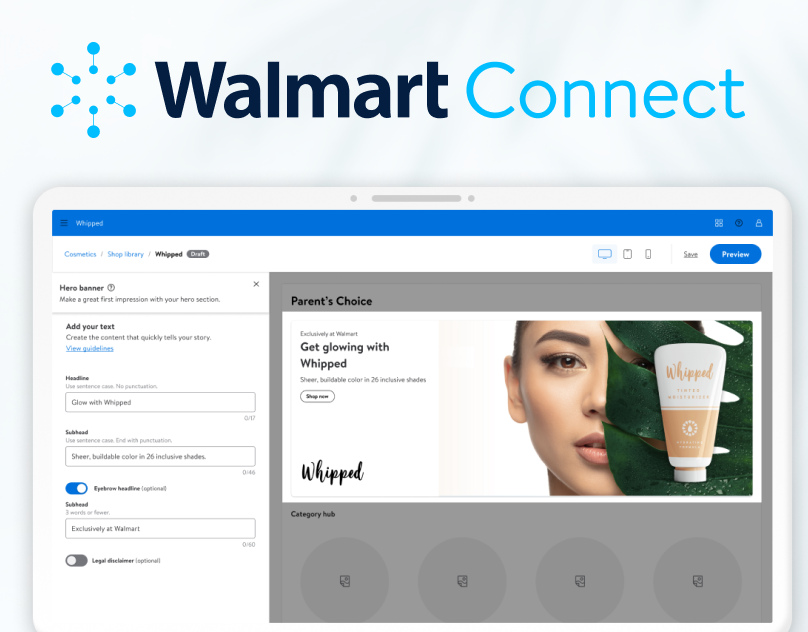Streamlining Fragmented Seller Services: Walmart's Brand Shop Builder 2.0
AdOps Team
Design:
Senior Product Designer (Me)
Principal Product Designer
UX Director, Growth
Research:
Lead UX Researcher
Design Process
Re-imagining Walmart Connect’s Brand Shop Builder followed this process:
- Problem Identification: Identified poor usability due to complex workflow and no real-time preview
- Journey Mapping: Mapped 14-step process revealing users worked blindly without visual feedback
- Design Solutions: Re-designed interface with real-time preview functionality
- Usability Testing: Achieved 26% faster completion and 33% lower effort scores
- Implementation: Launched Brand Shop Builder 2.0 and reduced help desk requests by 58%
The Transformation
Beta Brand Shop
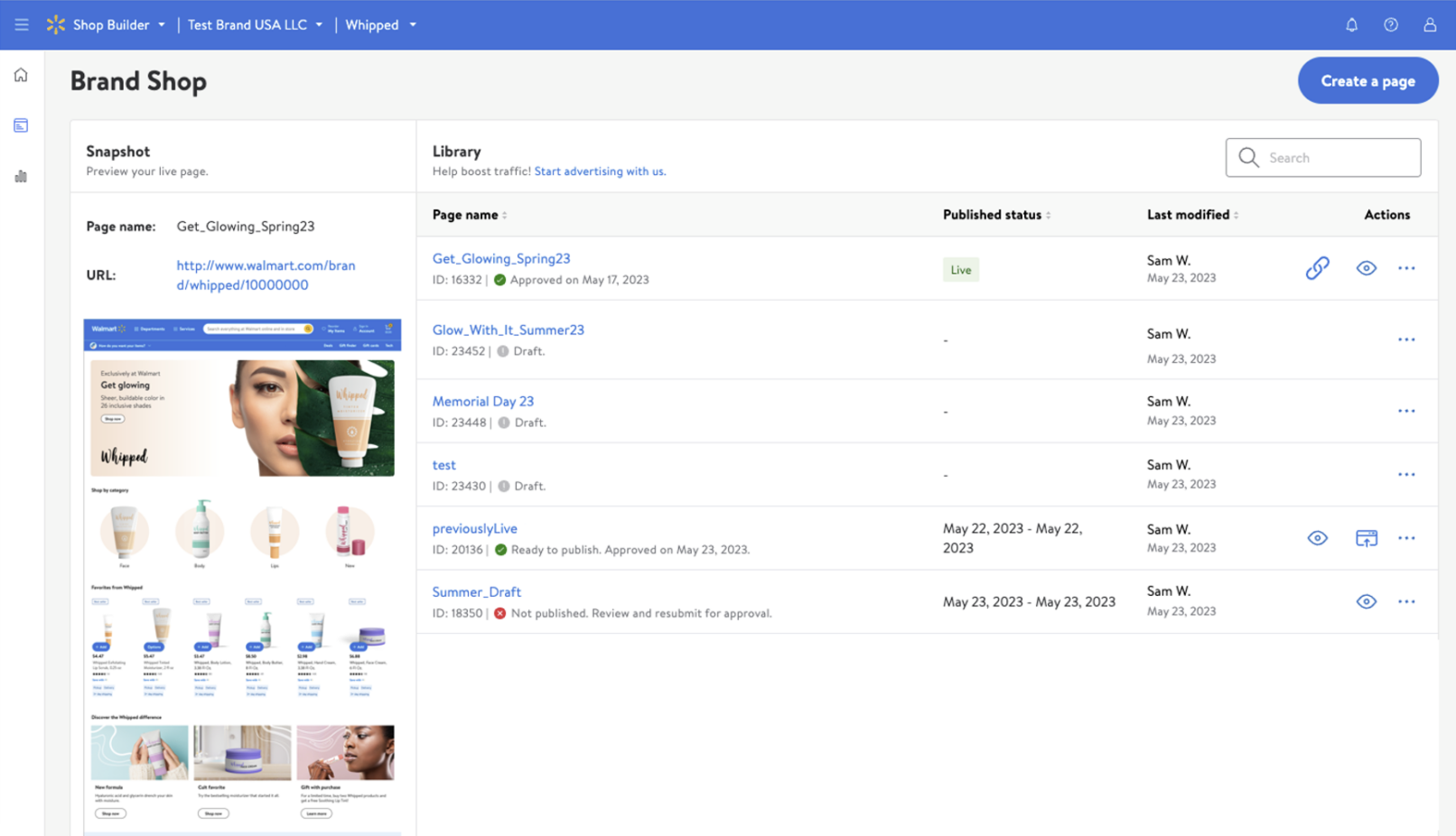
Before (Initial Launch)
Brand Shop 2.0
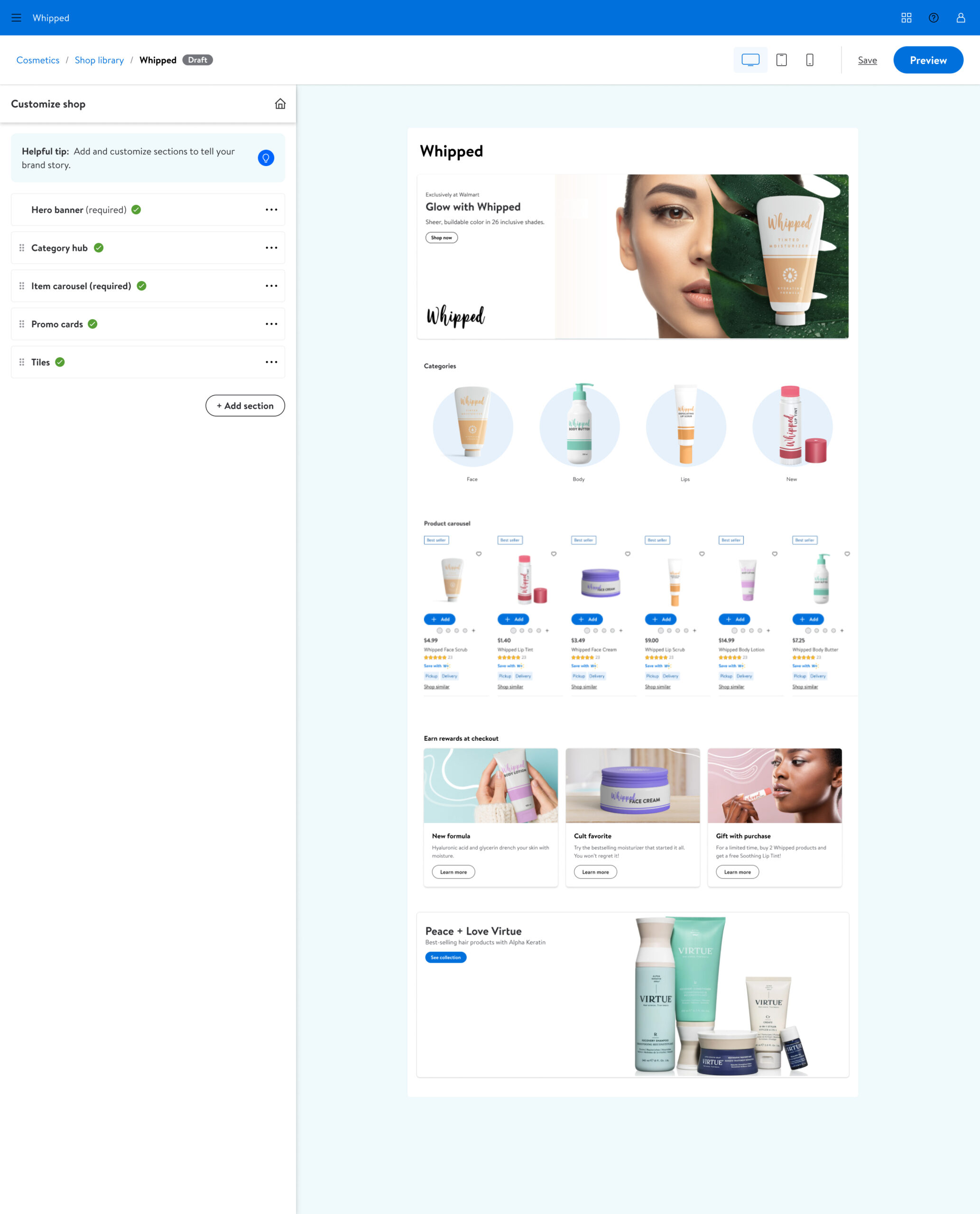
After (2.0 MVP)
Situation
Problem Identification
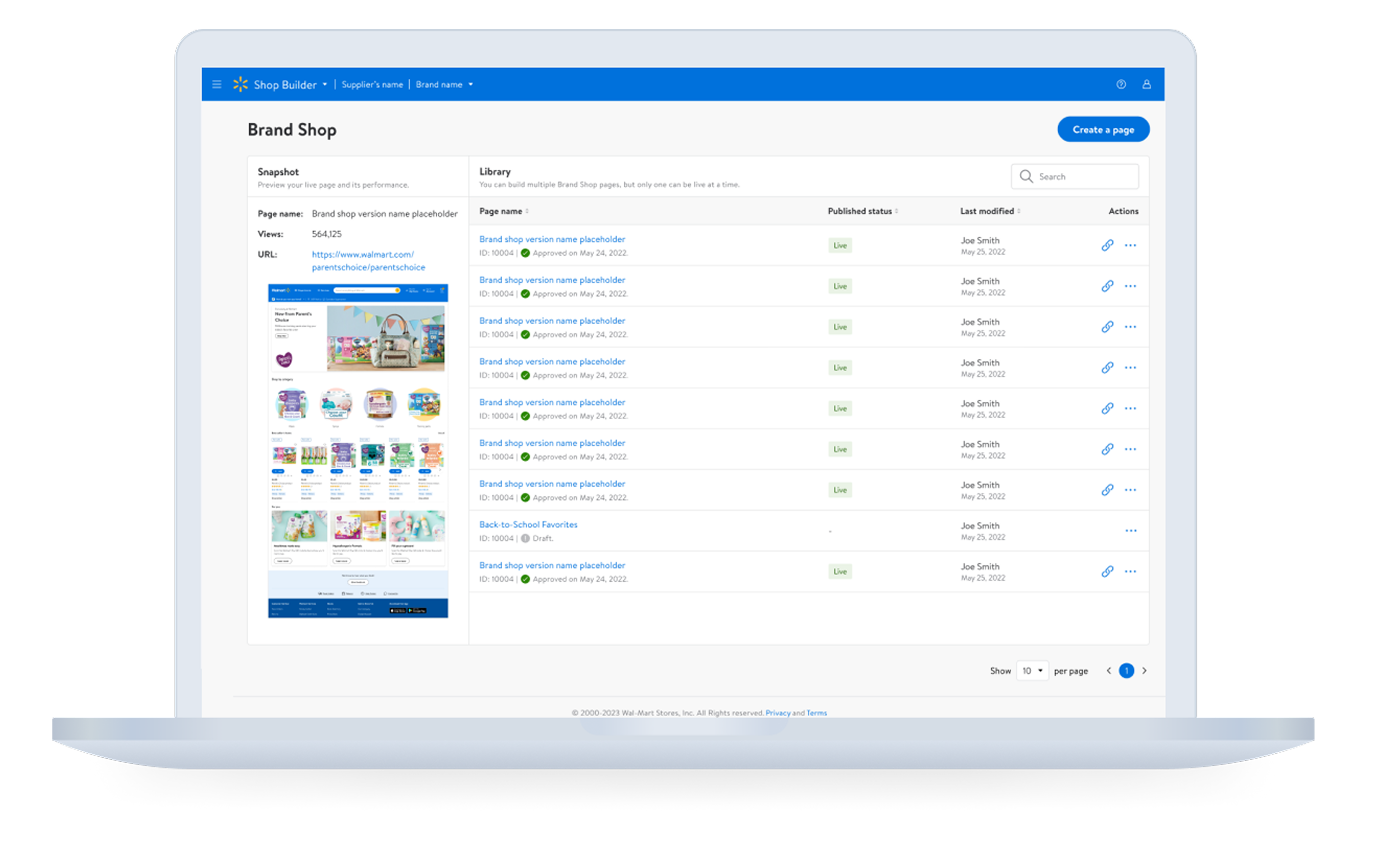
Inflexible Userflow with No Real-time Preview
The existing Brand Shop Builder created friction that prevented sellers from efficiently creating their digital storefronts.
The linear, 14-19 step process made the task of building a brand shop page too long and arduous. Many times, the users would just give up altogether.
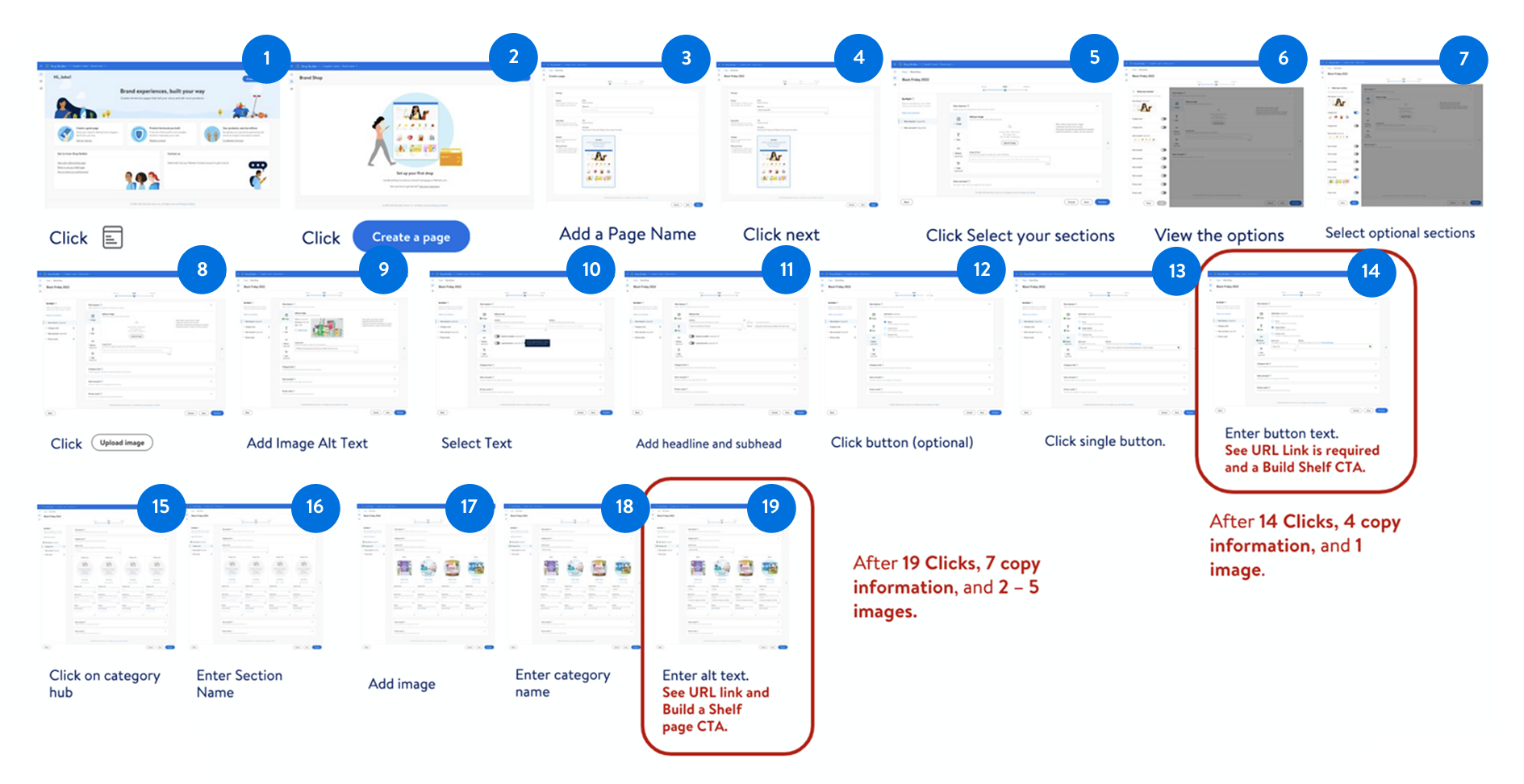
Task: User Research
Applied Analytics to User Pain Points
Data from 3rd-party user interviews revealed that users were abandoning the platform due to complex workflows and lack of real-time feedback.
- Customer Effort Score (CES) – Baseline measurement at 6.3 points revealed high friction
- First-Time User Experience (FTUE) – Initial score of 2.5 indicated poor onboarding
- Help request analytics – 8% help rate showed users were struggling
- Task completion variability – high variance indicated inconsistent user experience
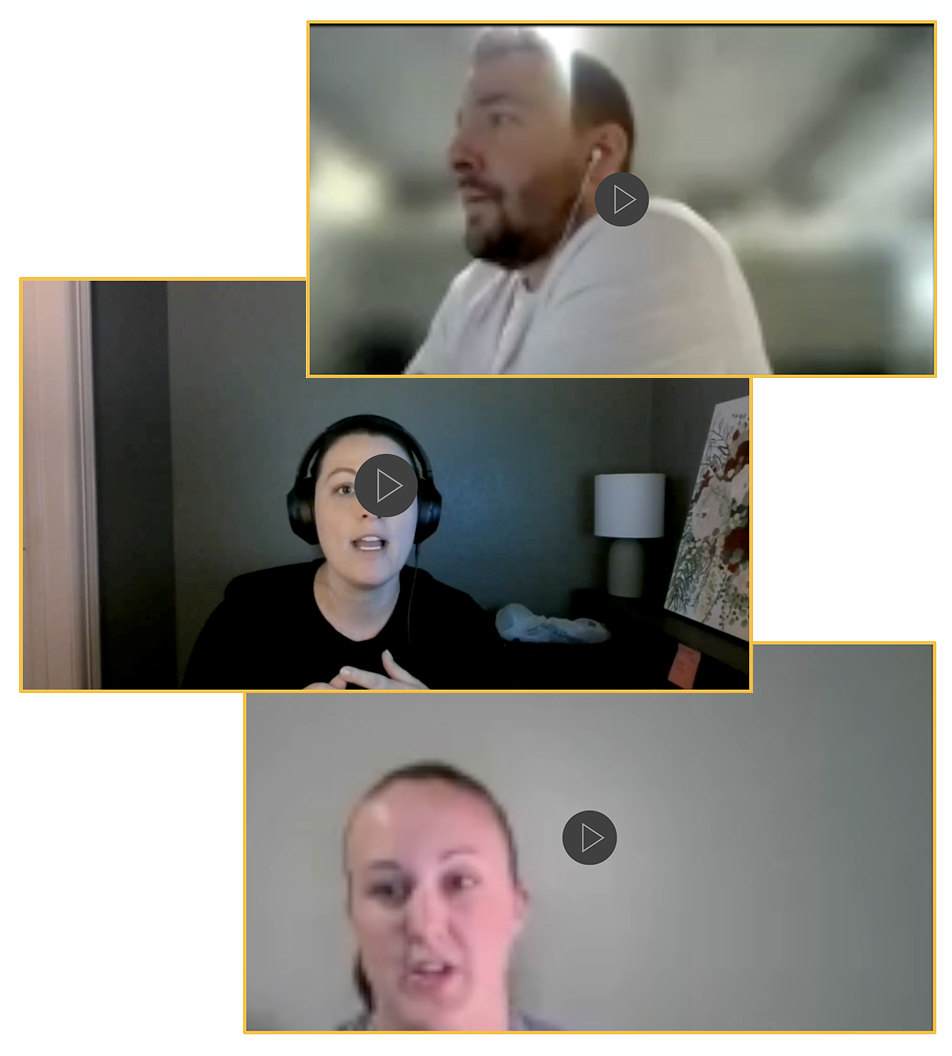
Task: New Userflow
7-Step Streamlined Process
My team created a streamlined process where users select a brand or shelf page from the beginning and then build out modular components in real-time with flexibility in their workflow.
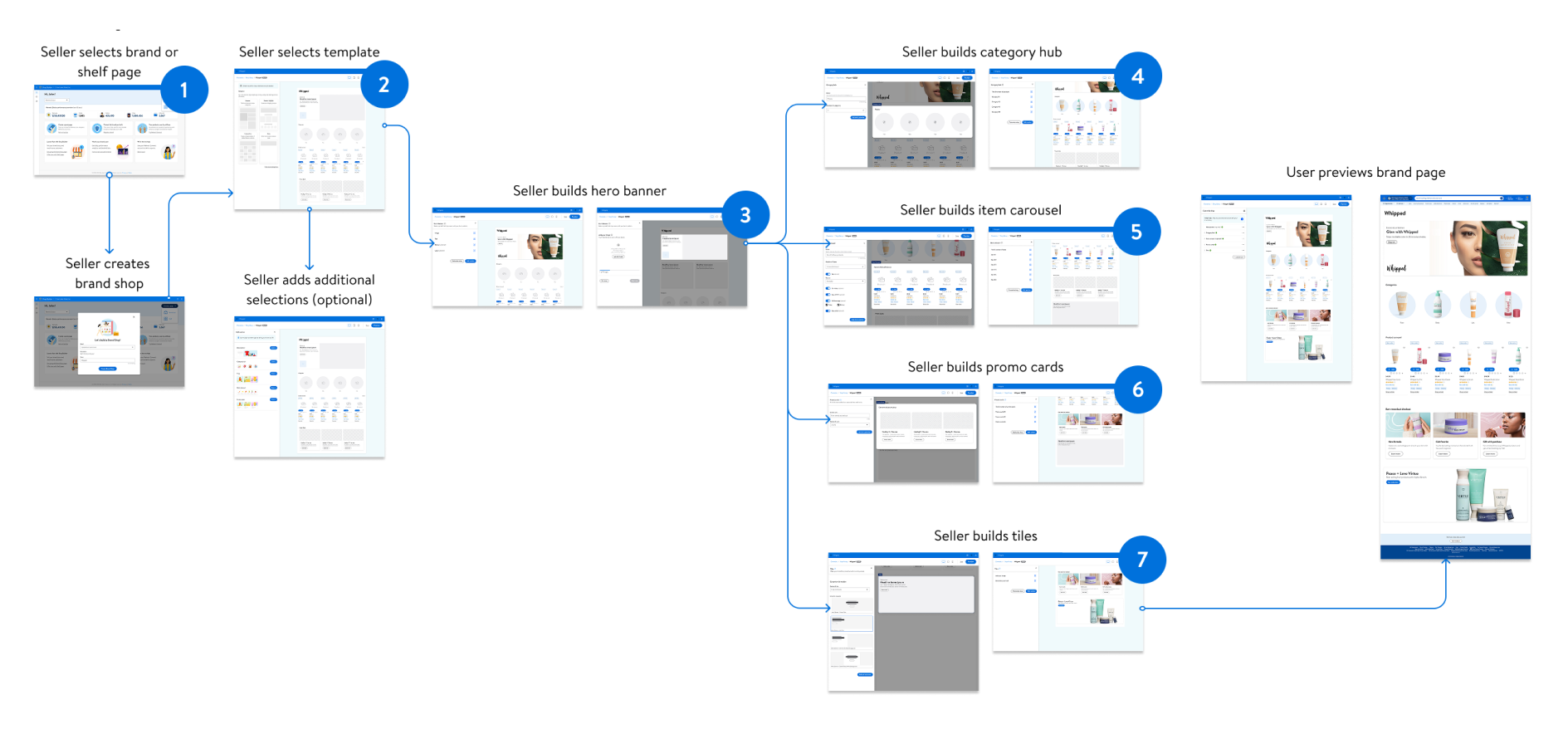
Action: Jobs to be Done
Key Design Solutions
- Real-time preview – users can see changes instantly
- Streamlined workflow – reduced complexity in page-building
- Modular components – hero banners, category hubs, item carousels
- Intuitive navigation – clearer section organization
Brand Shop Builder 2.0 - Demo Video
Walmart Connect Design System.
Step #1 - Onboarding
Create a Page
- Seller selects Brand Shop or Shelf page
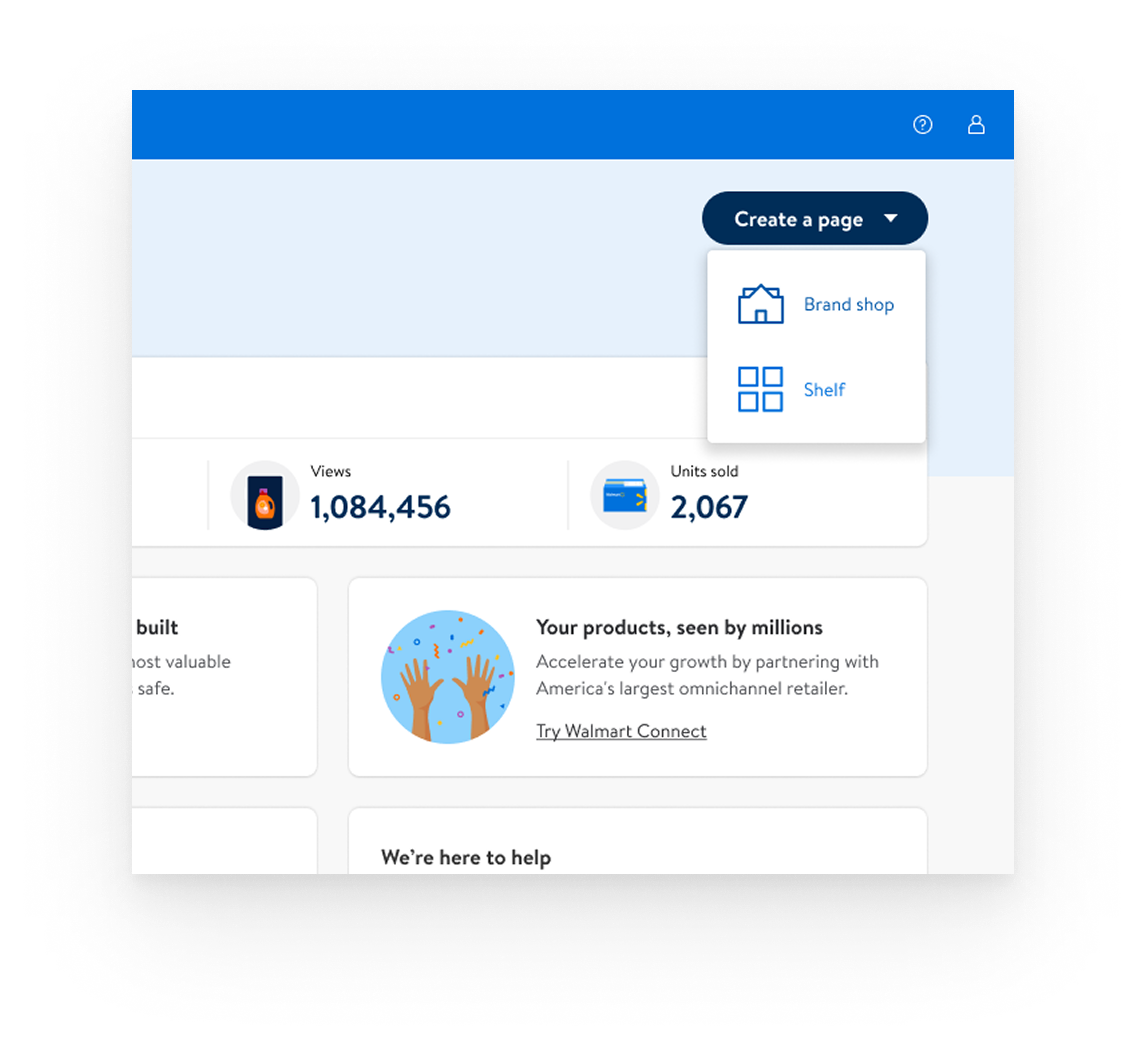
Step #1 - Onboarding
Name Brand Shop
- Seller names their Brand and creates Brand Shop page
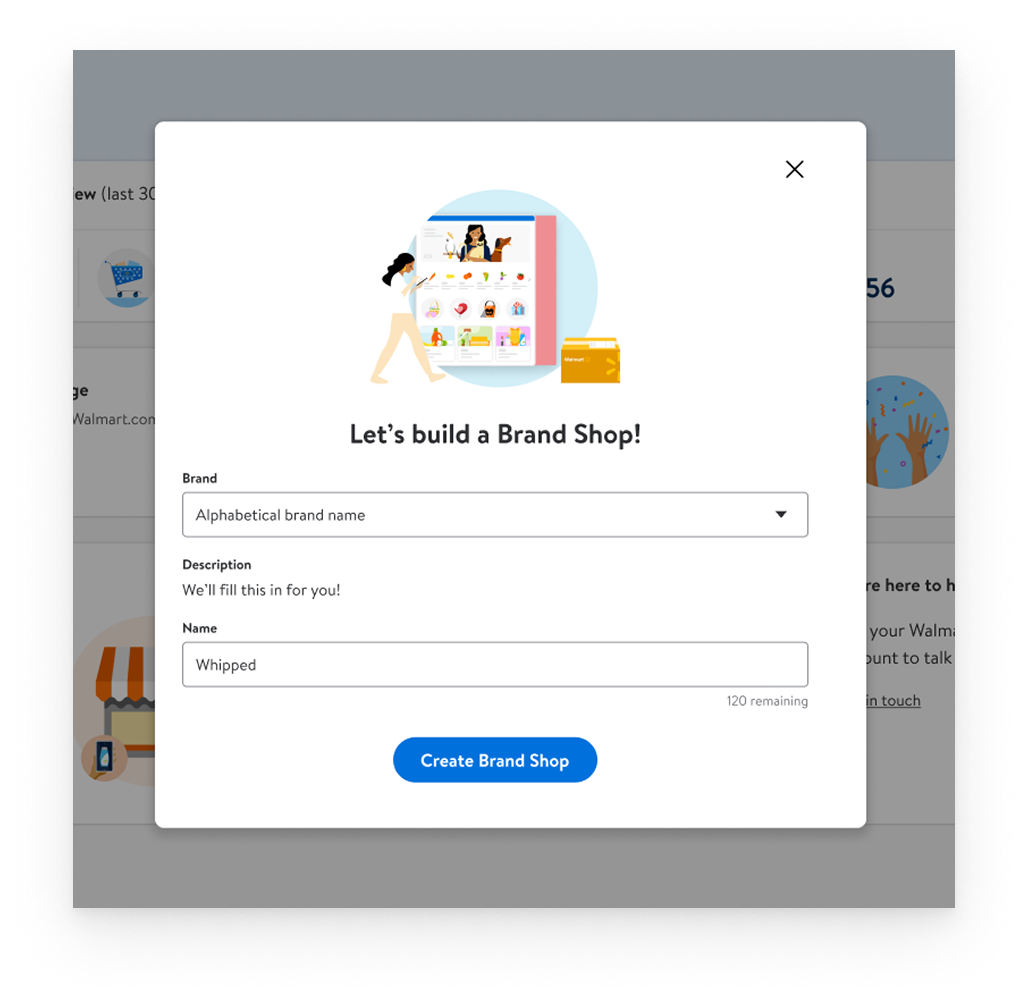
Step #1 - Onboarding
Template Selection
- Seller has the option to select the template or build it from scratch by selecting “Blank”
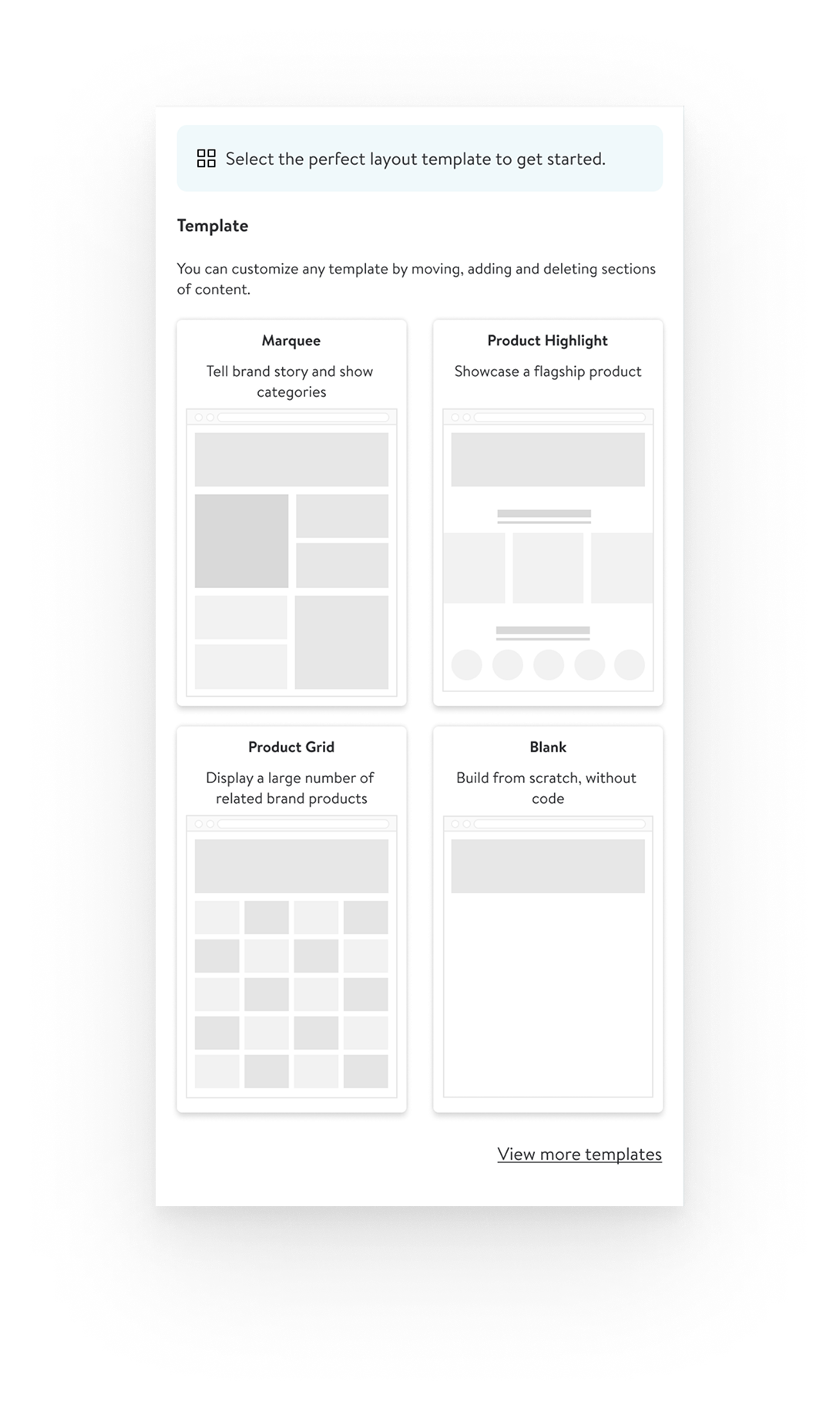
Step #1 - Onboarding
Additional Sections
- Seller has the option to add additional sections as well as deleting pre-existing sections in the templates
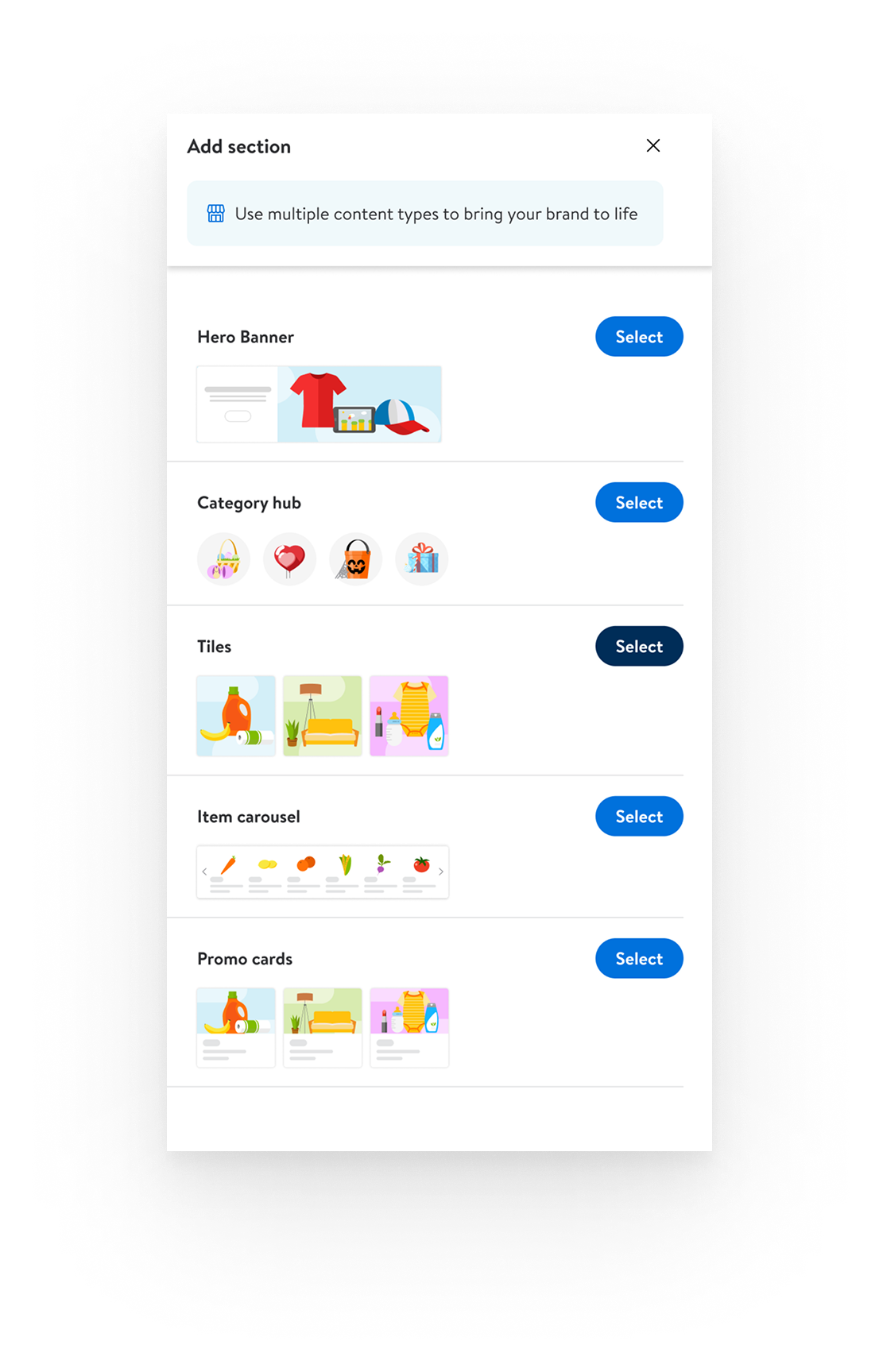
Step #2
Build Hero Section
- Seller builds their hero section which remains at the top of the page
- They can customize with the main image, optional logo and subtext and CTA
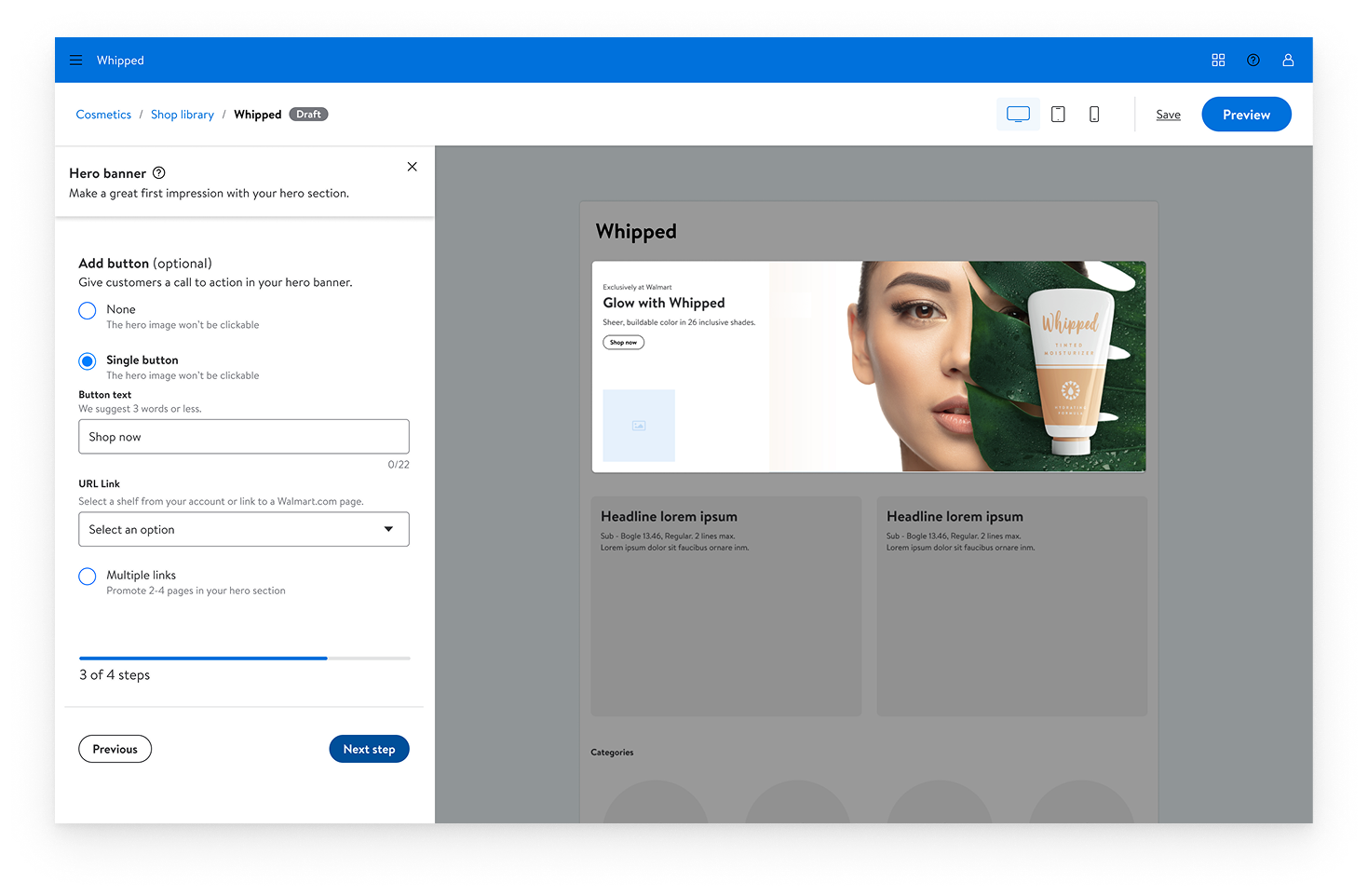
Step #3
Build Category Section
- Seller selects 2-5 categories and enters the title, product image, category name and link to the respective shelf page
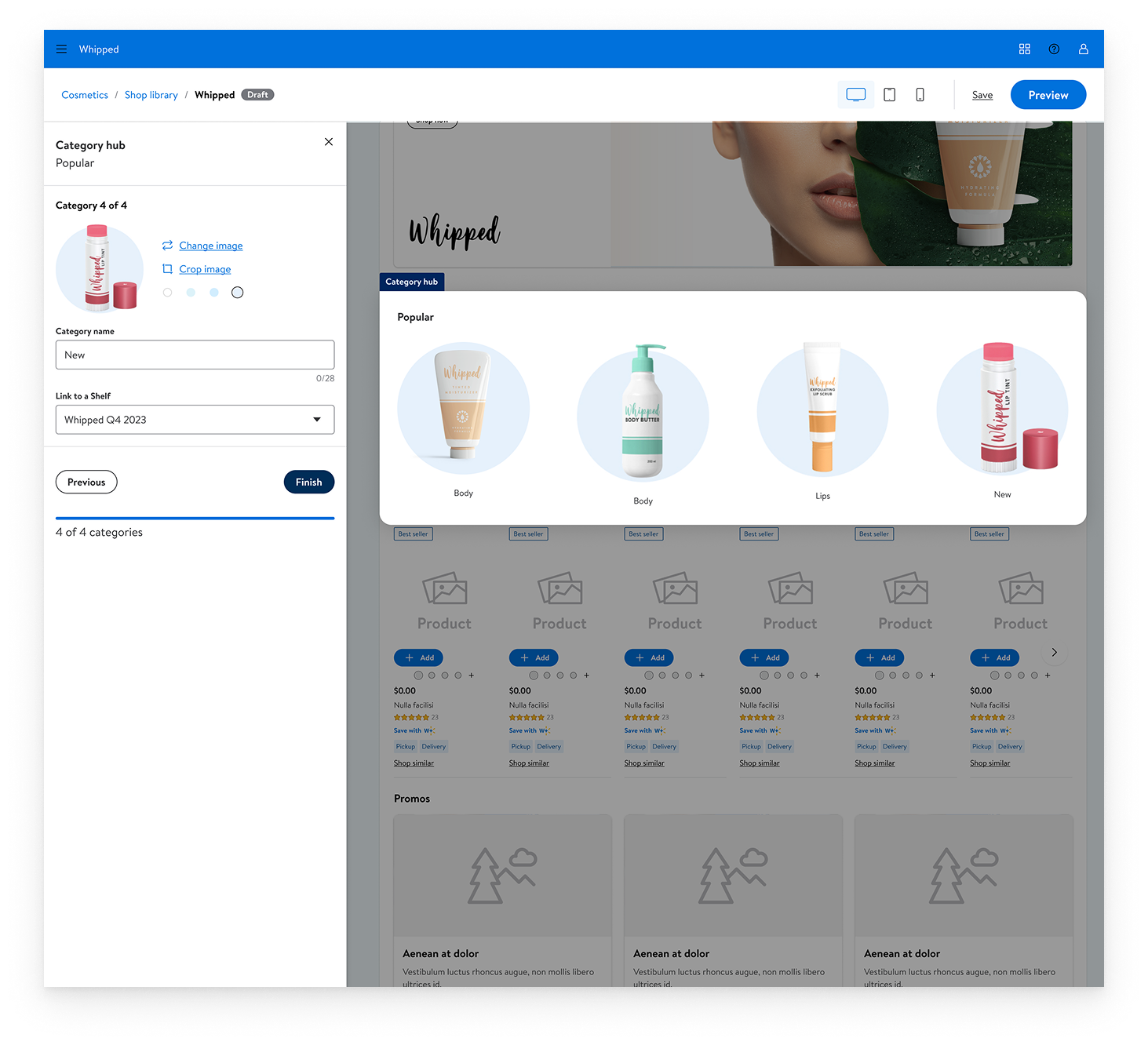
Step #4
Build Item Carousel
- Sellers can showcase 6-12 items in the item carousel by entering manually or entering the Item ID for the API to automatically upload the item
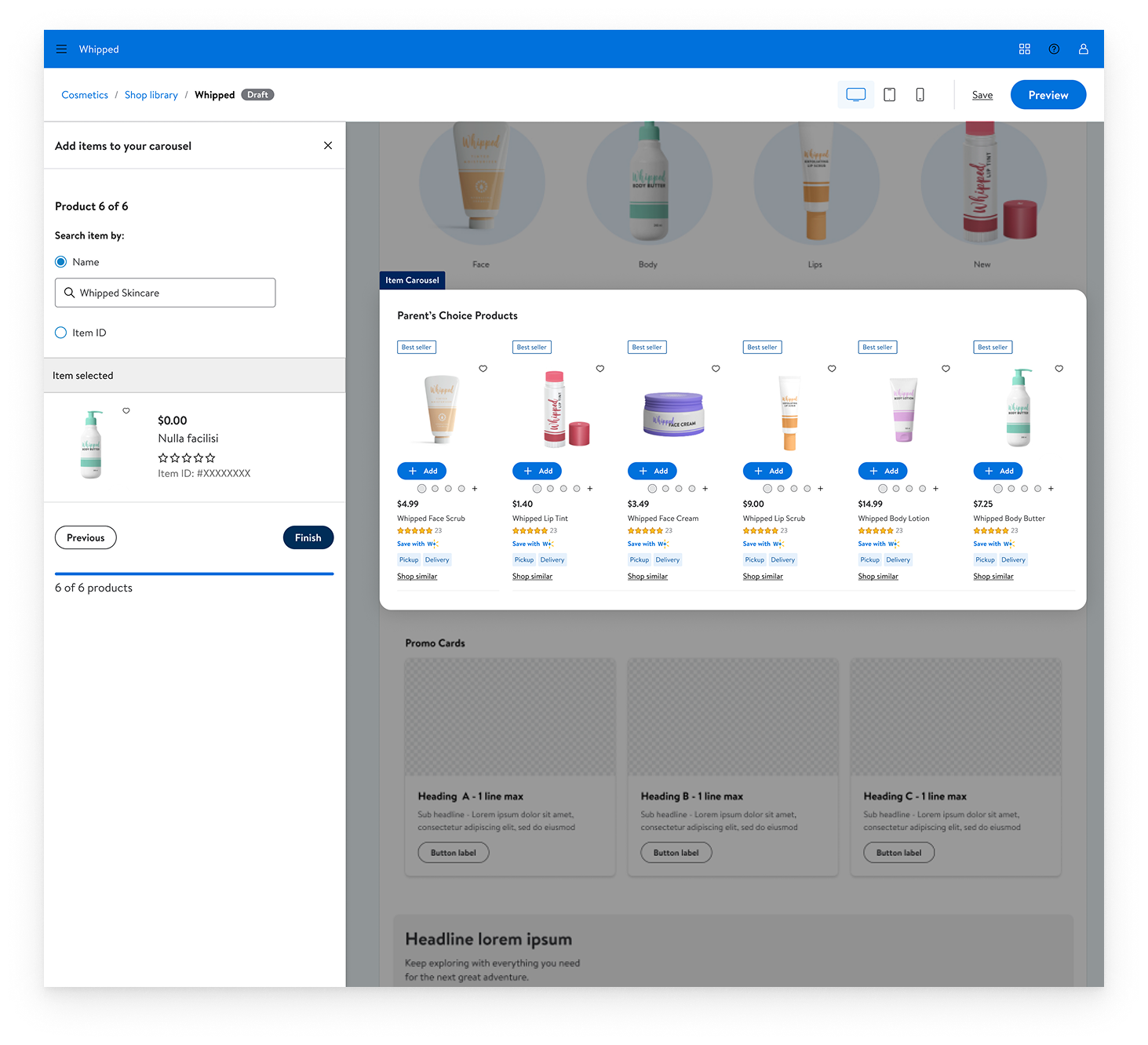
Step #5
Build Promo Cards
- Promo Cards section lets sellers create more compelling visual marketing cards with clear CTAs
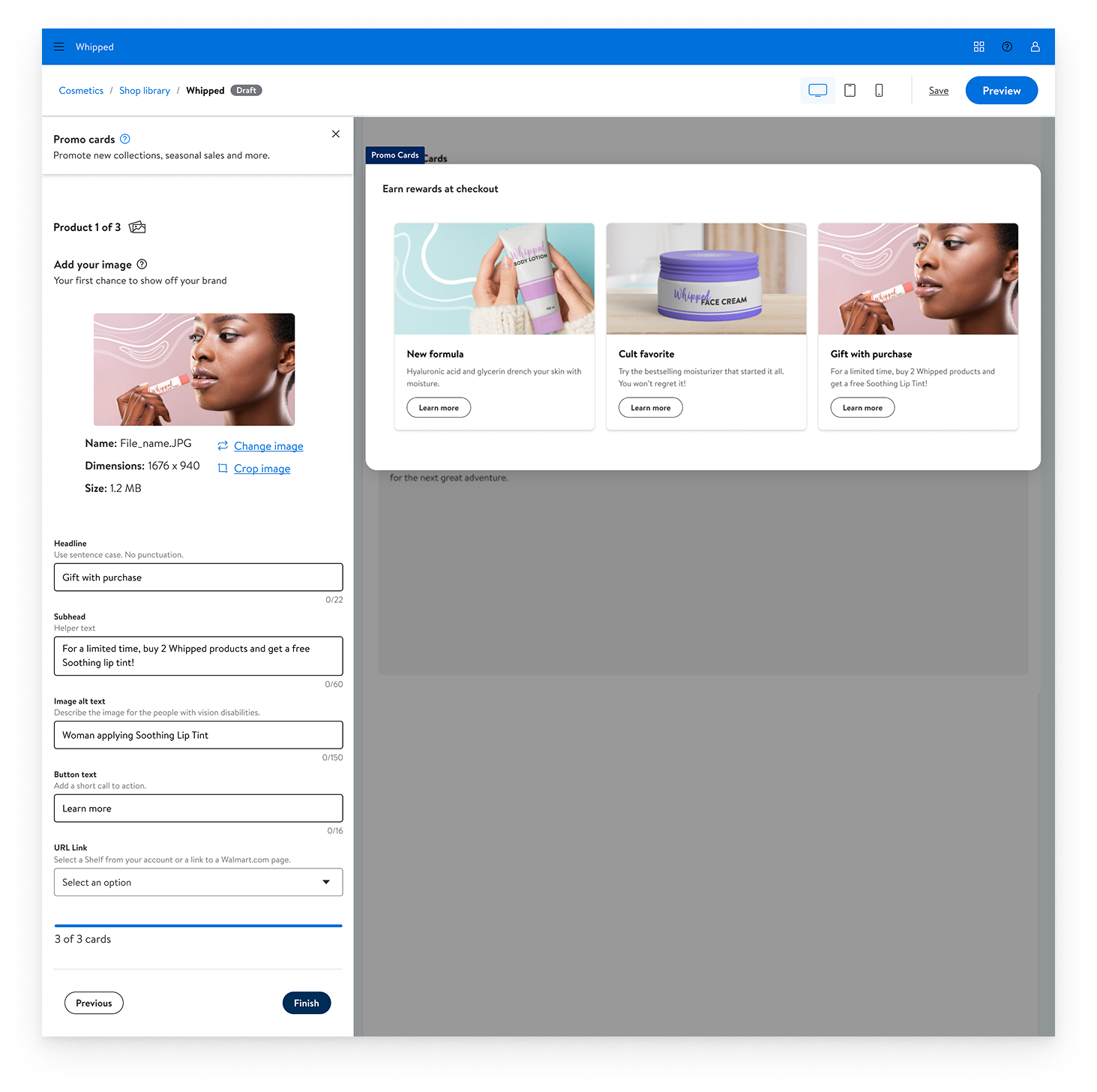
Step #6
Build Tile Section
- Seller selects tile quantity (1-5), selects layout, uploads images and text for each tile
- Unlike Promo Cards, Tiles allow brands to present multiple product options while maintaining visual hierarchy
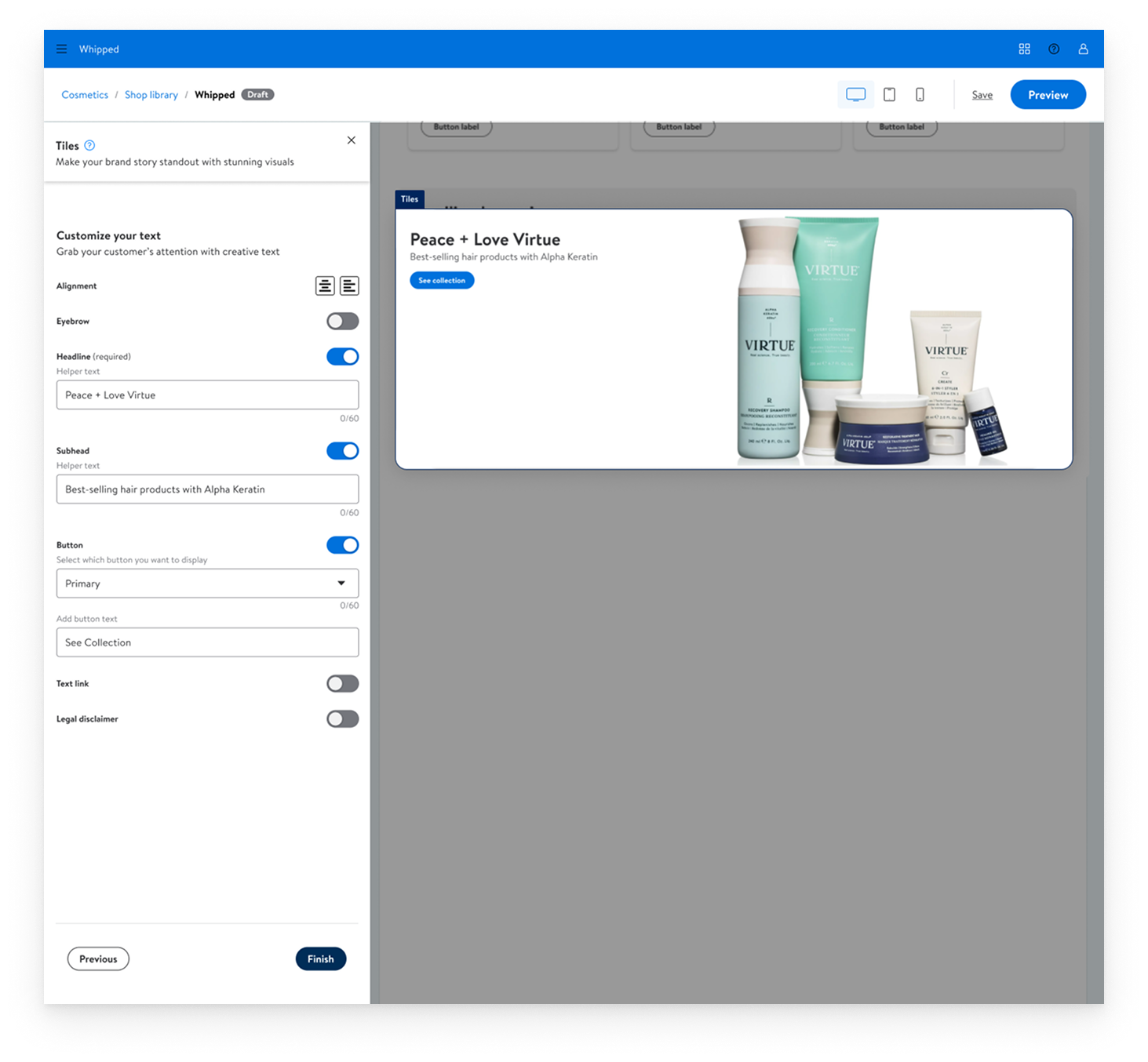
Step #7
Preview Page
- Sellers can view their complete (or incomplete) Brand Shop into a continuous, real-time preview system that allows sellers to view changes instantly
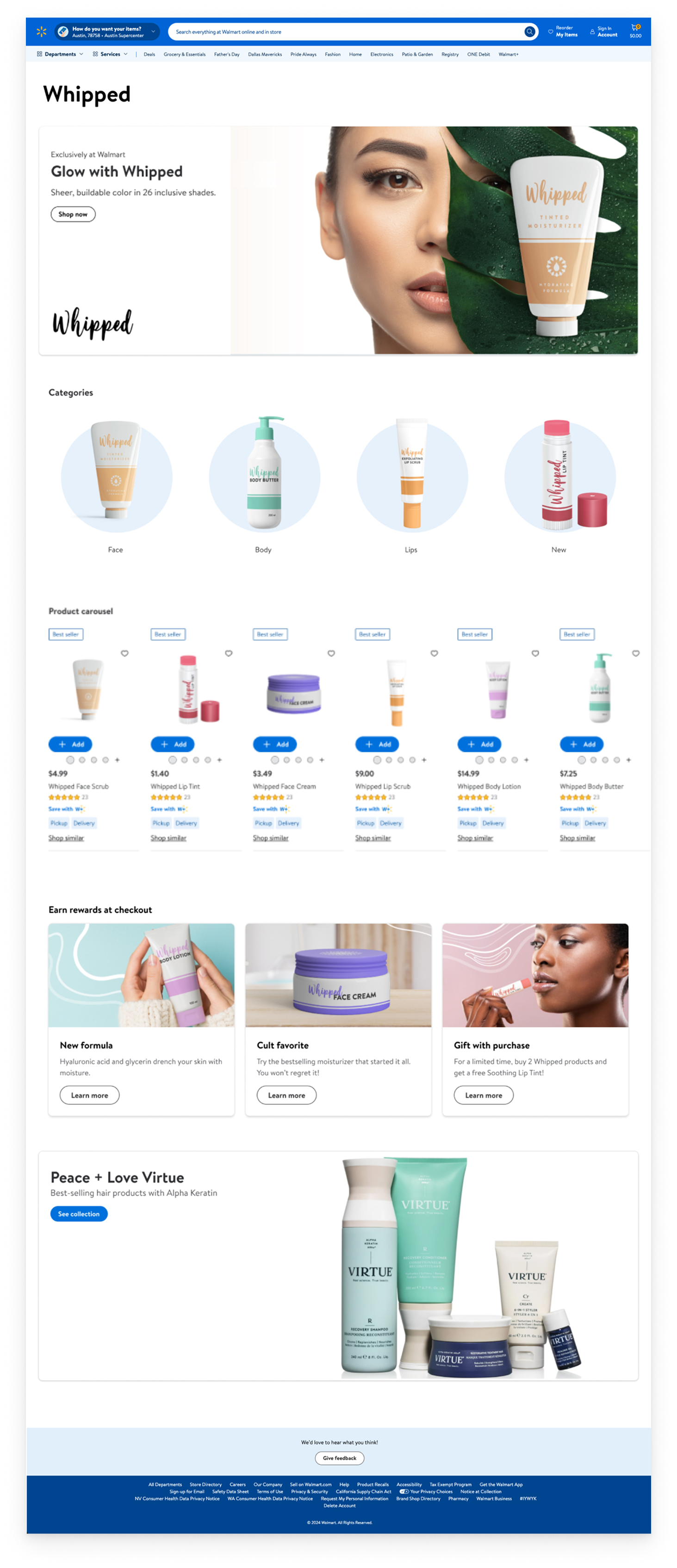
Results
Measurable Impact
26%
Reduction in Task Completion Time
(5.2 minutes saved)
33%
Customer Effort Score Improvement
(6.3 → 4.2 points)
68%
First-Time User Experience (FTUE)
(2.5 → 4.2 score)
59%
Reduction in Help Requests
(8% → 3.3%)
Wanna see more? let's get in touch
For a deeper-dive Figma presentation that showcases my research, methodology, and outcomes. This includes journey mapping, userflows, data-driven metrics that drive design-thinking and more UX-artifacts.
Streamlining Fragmented Seller Services: Walmart's Brand Shop Builder 2.0
AdOps Team
Design:
Senior Product Designer (Me)
Principal Product Designer
UX Director, Growth
Research:
Lead UX Researcher
Design Process
Re-imagining Walmart Connect’s Brand Shop Builder followed this process:
- Problem Identification: Identified poor usability due to complex workflow and no real-time preview
- Journey Mapping: Mapped 14-step process revealing users worked blindly without visual feedback
- Design Solutions: Re-designed interface with real-time preview functionality
- Usability Testing: Achieved 26% faster completion and 33% lower effort scores
- Implementation: Launched Brand Shop Builder 2.0 and reduced help desk requests by 58%
The Transformation
Beta Brand Shop
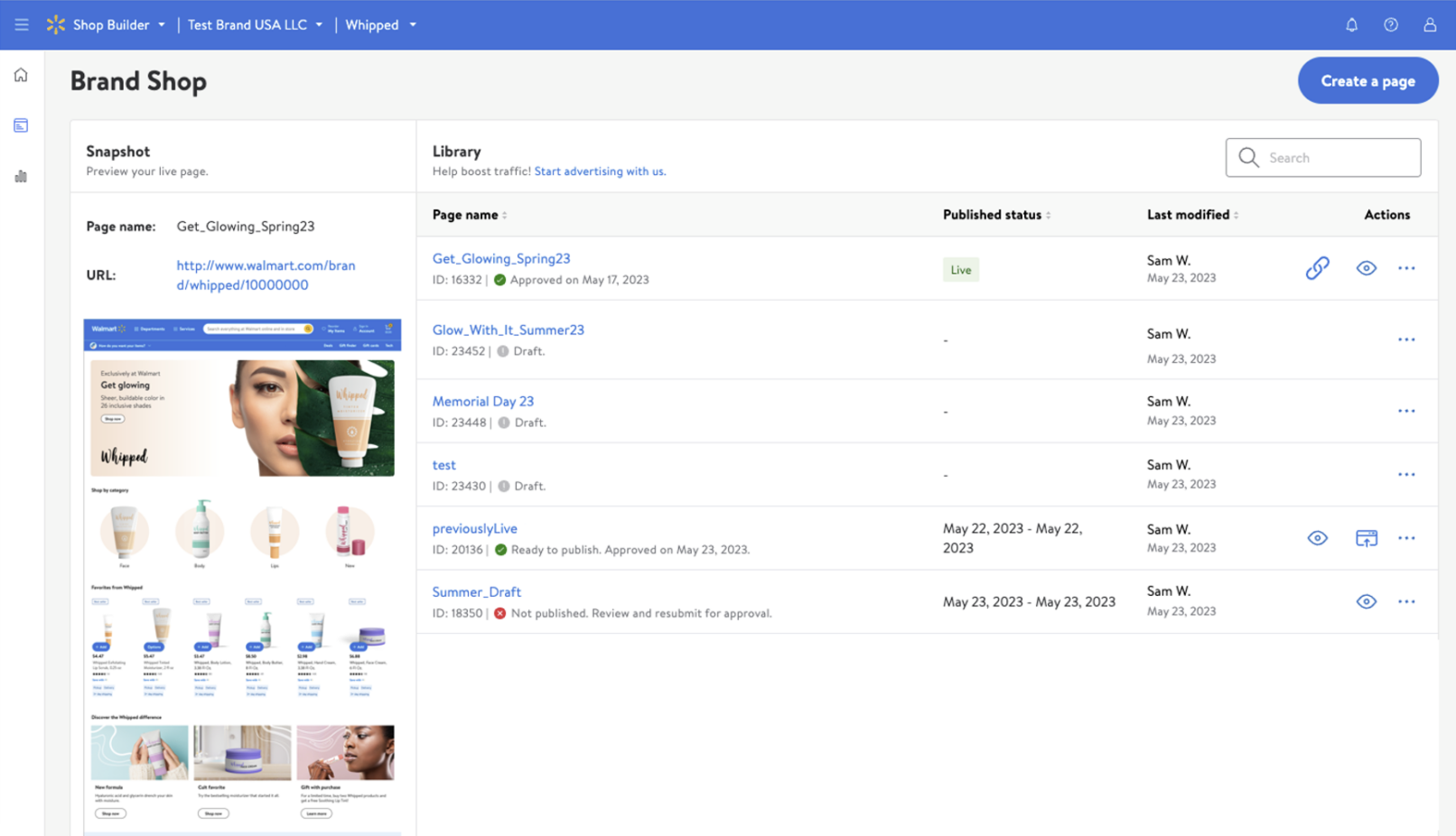
Before (Initial Launch)
Brand Shop 2.0
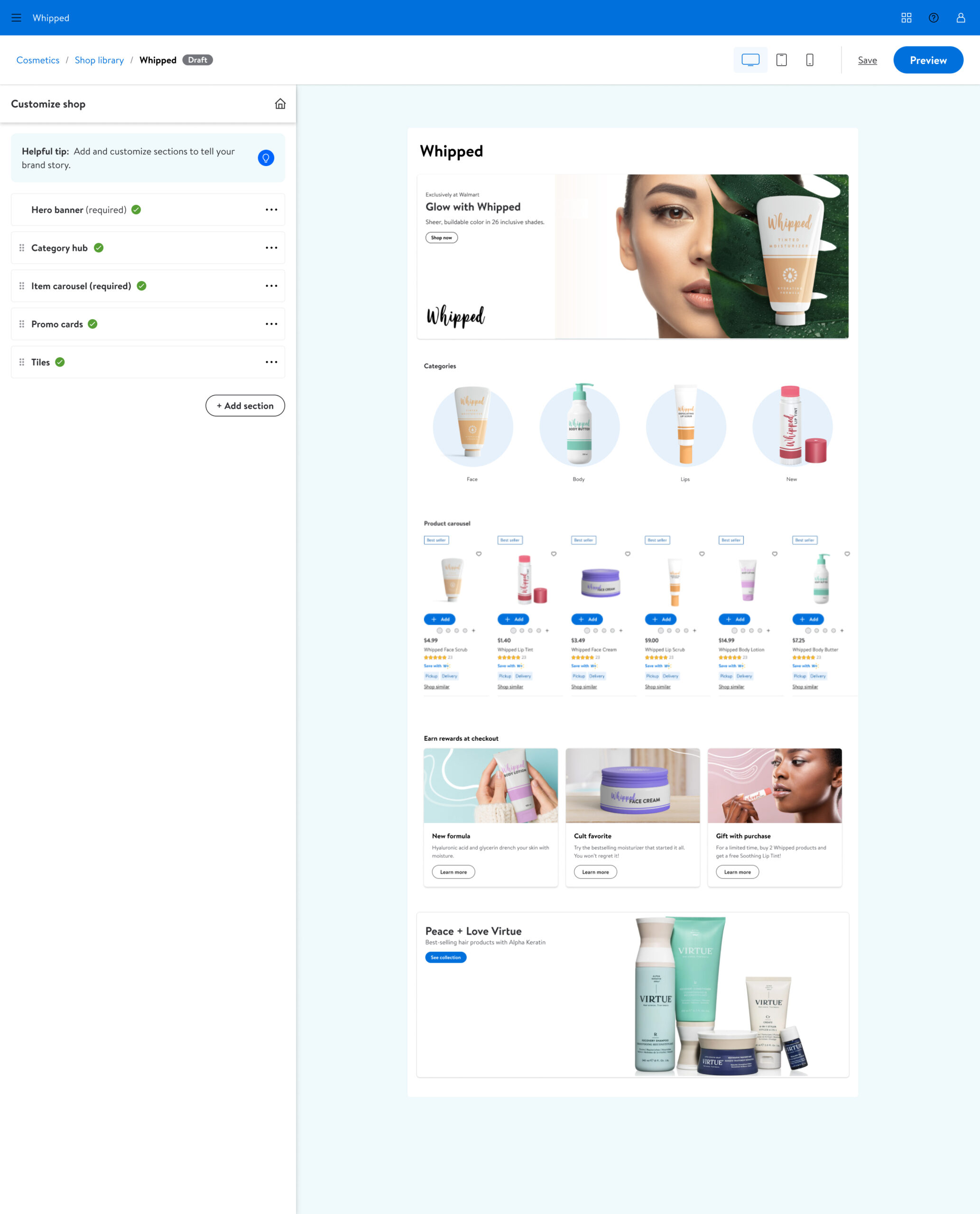
After (2.0 MVP)
Situation
Problem Identification
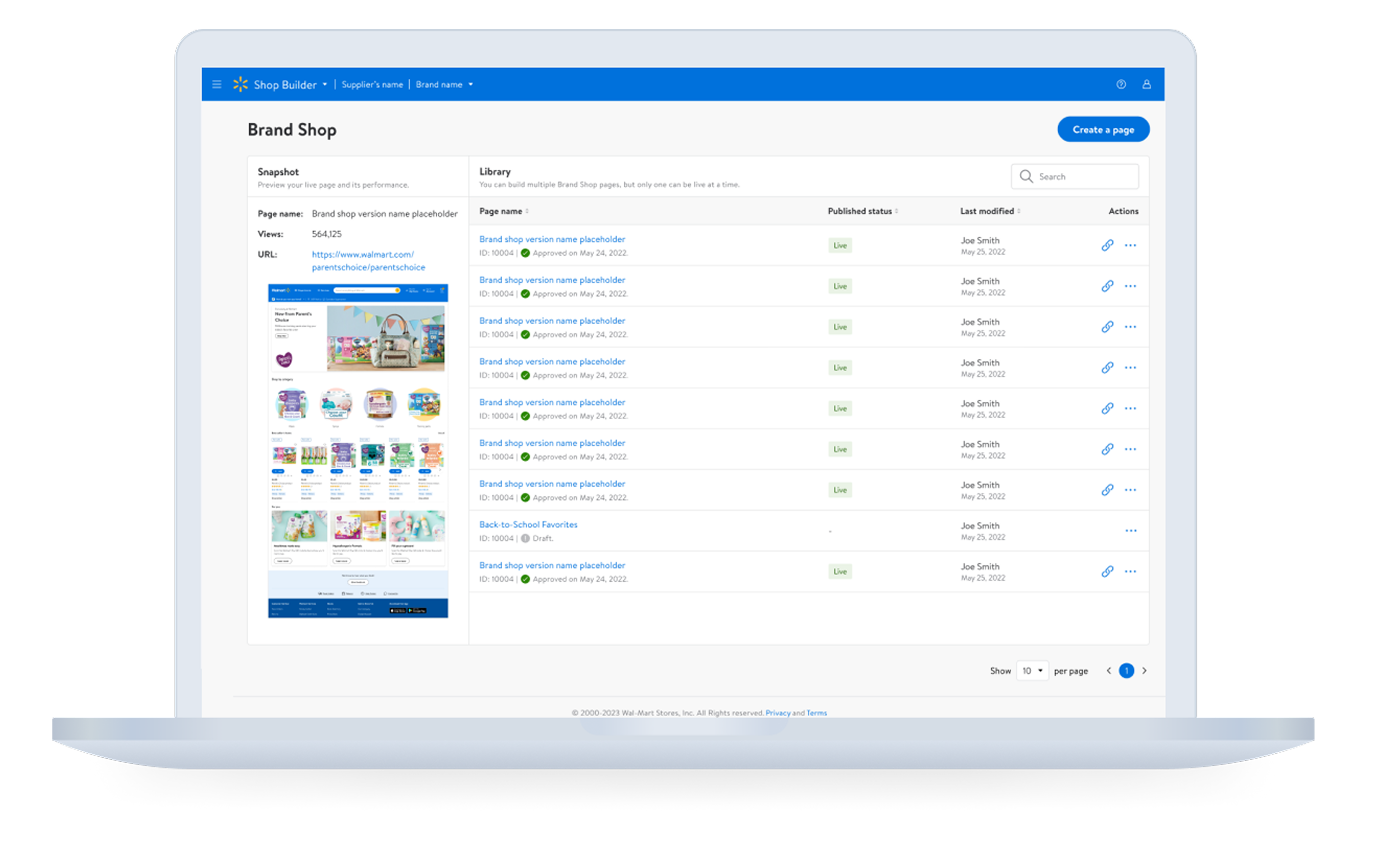
Inflexible Userflow with No Real-time Preview
The existing Brand Shop Builder created friction that prevented sellers from efficiently creating their digital storefronts.
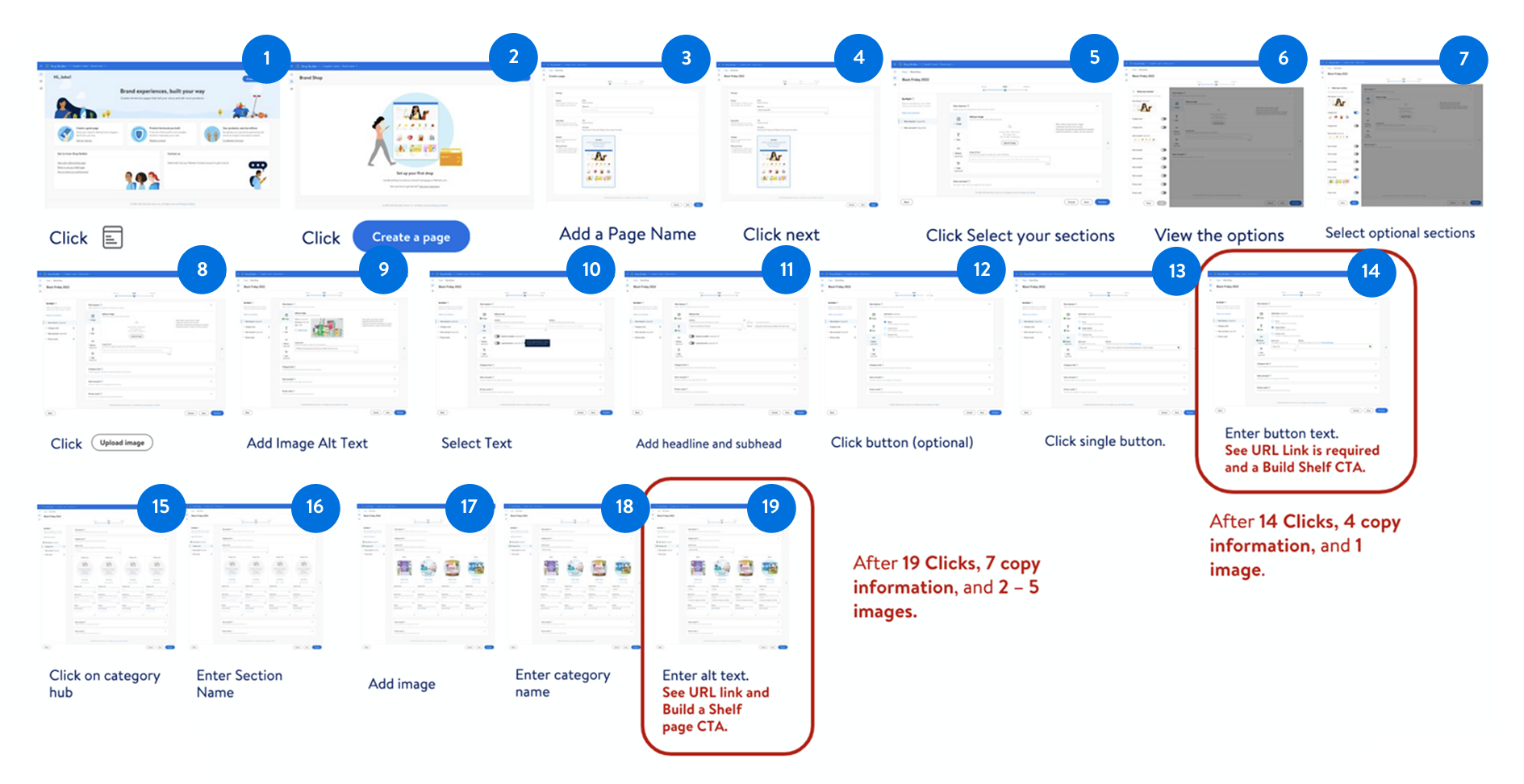
Task: User Research
Applied Analytics to User Pain Points
Data from 3rd-party user interviews revealed that users were abandoning the platform due to complex workflows and lack of real-time feedback.
- Customer Effort Score (CES) – Baseline measurement at 6.3 points revealed high friction
- First-Time User Experience (FTUE) – Initial score of 2.5 indicated poor onboarding
- Help request analytics – 8% help rate showed users were struggling
- Task completion variability – high variance indicated inconsistent user experience
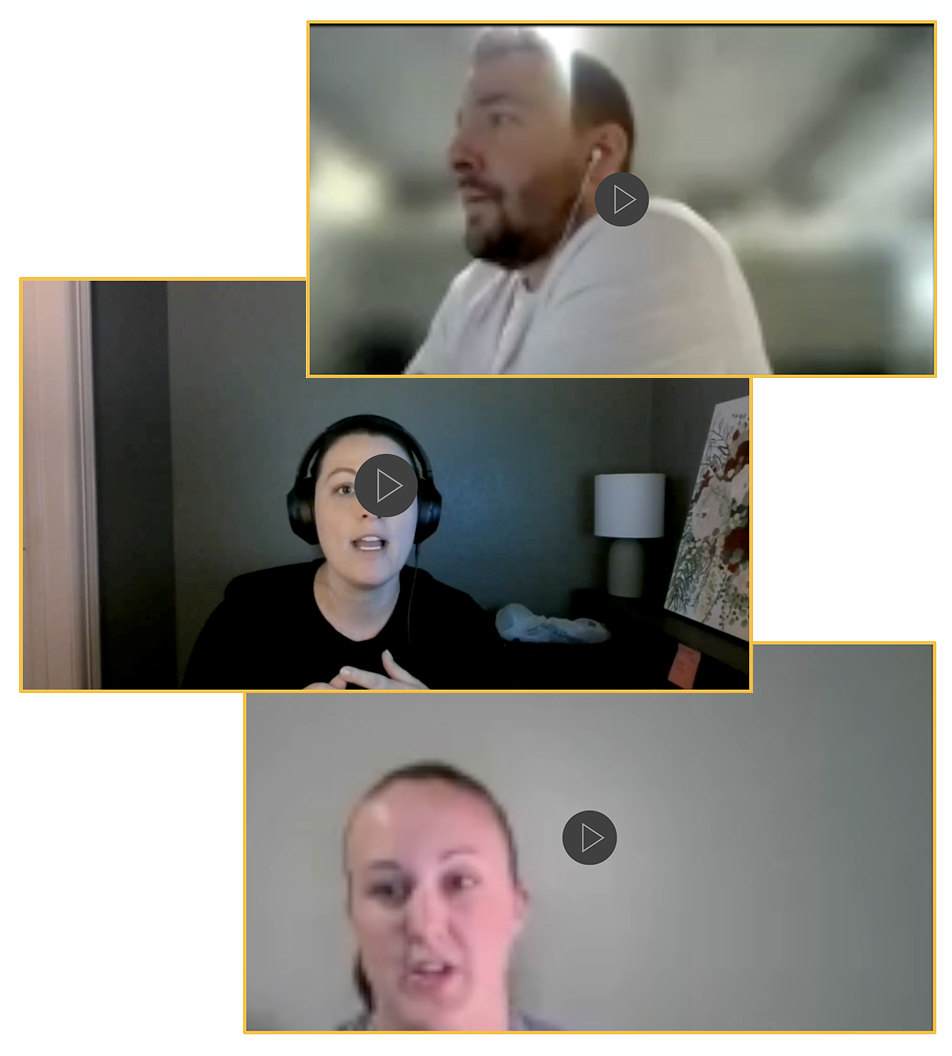
Task: New Userflow
7-Step Streamlined Process
My team created a streamlined process where users select a brand or shelf page from the beginning and then build out modular components in real-time with flexibility in their workflow.
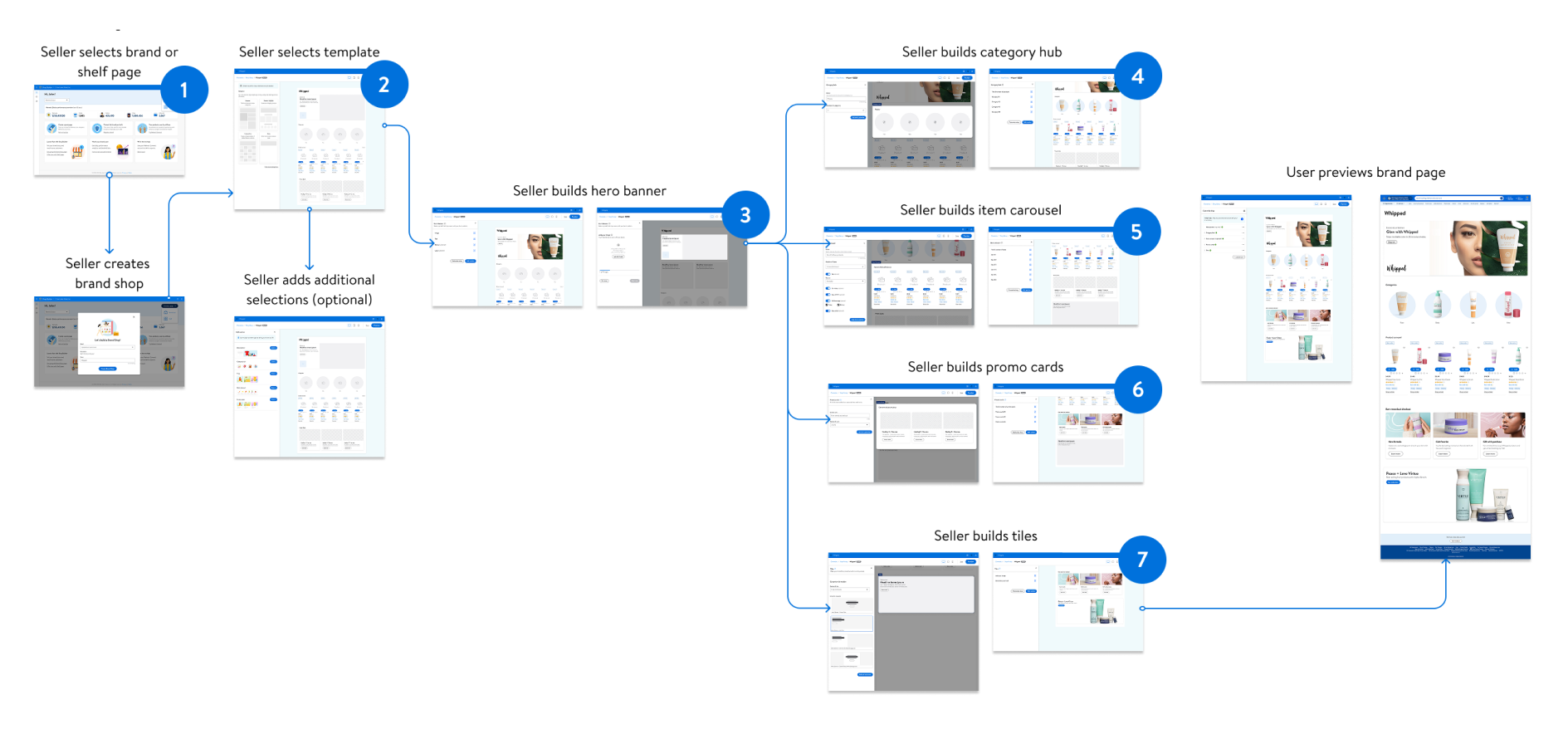
Action: Jobs to be Done
Key Design Solutions
- Real-time preview – users can see changes instantly
- Streamlined workflow – reduced complexity in page-building
- Modular components – hero banners, category hubs, item carousels
- Intuitive navigation – clearer section organization
Brand Shop Builder 2.0 - Demo Video
These modular components were tokenized after the launch of Brand Shop Builder 2.0 and added to the Walmart Connect Design System.
Step #1 - Onboarding
Create a Page
- Seller selects Brand Shop or Shelf page
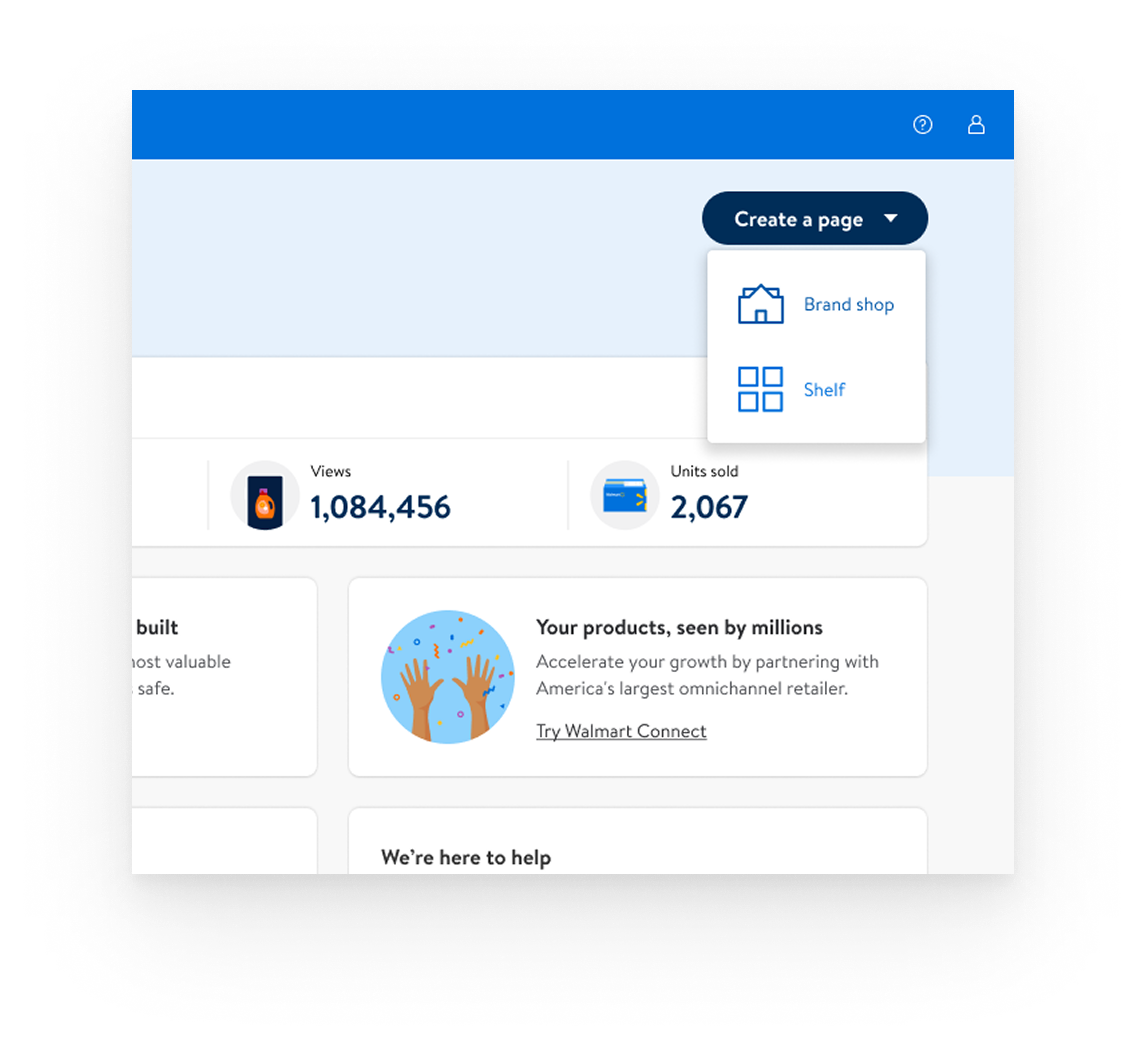
Step #1 - Onboarding
Name Brand Shop
- Seller names their Brand and creates Brand Shop page
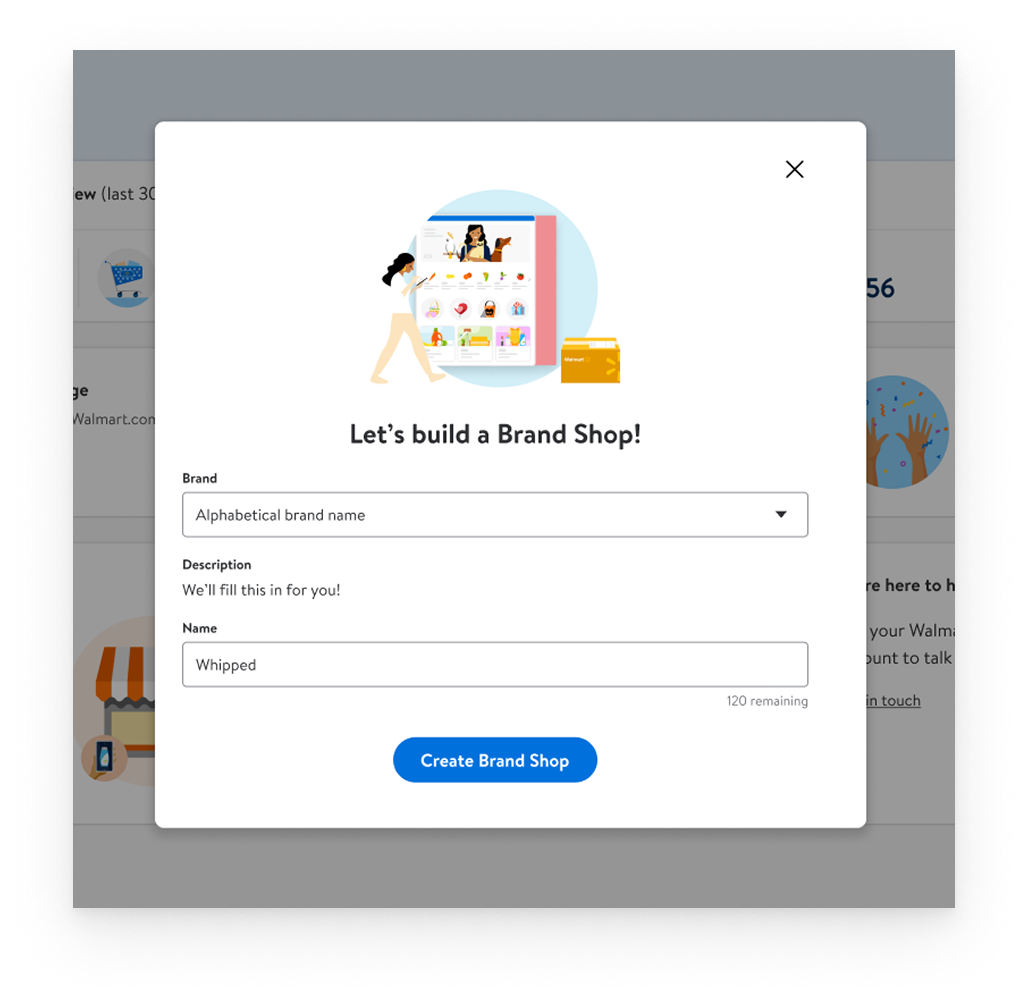
Step #1 - Onboarding
Template Selection
- Seller has the option to select the template or build it from scratch by selecting “Blank”
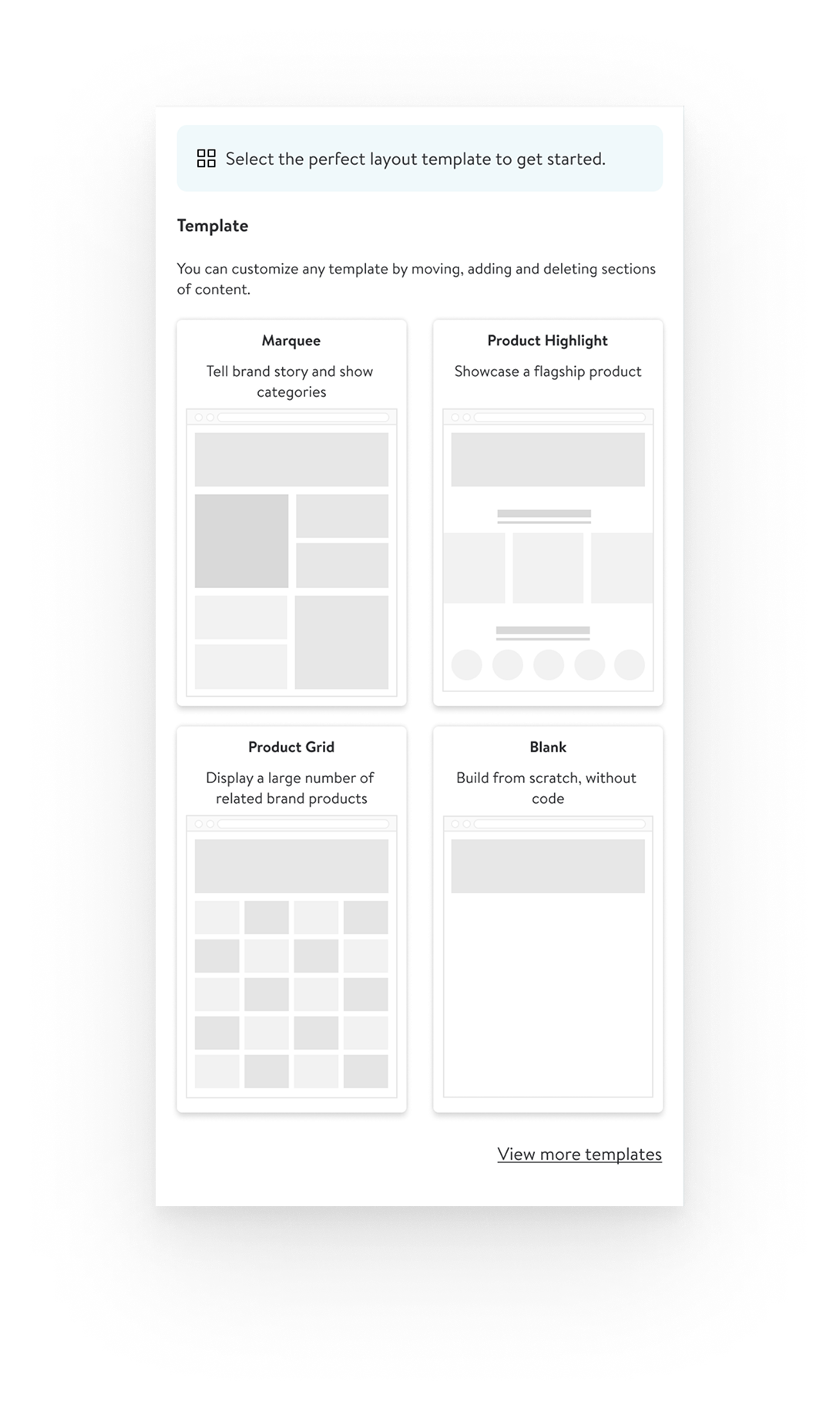
Step #1 - Onboarding
Additional Sections
- Seller has the option to add additional sections as well as deleting pre-existing sections in the templates
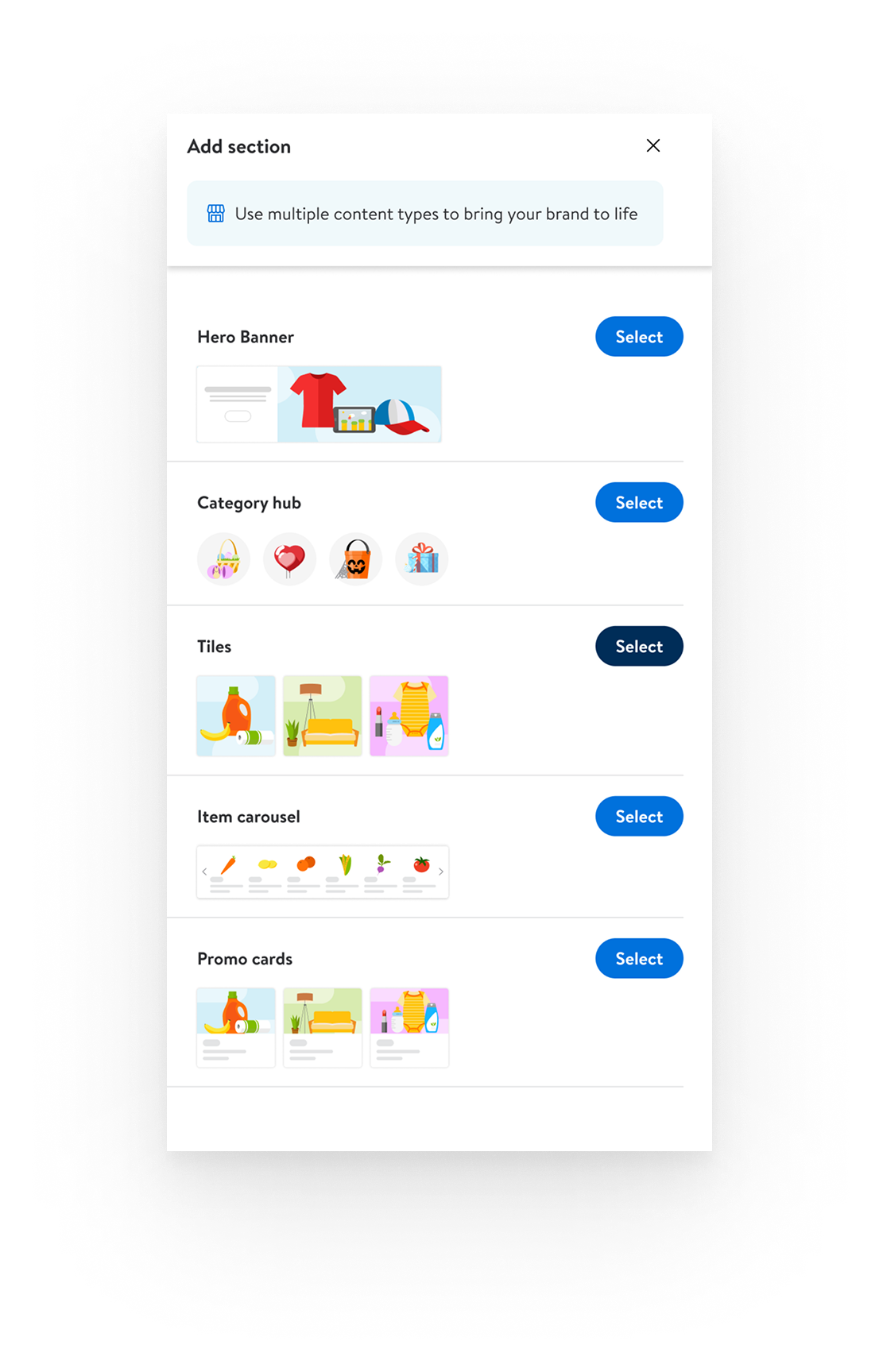
Step #2
Build Hero Section
- Seller builds their hero section which remains at the top of the page
- They can customize with the main image, optional logo and subtext and CTA
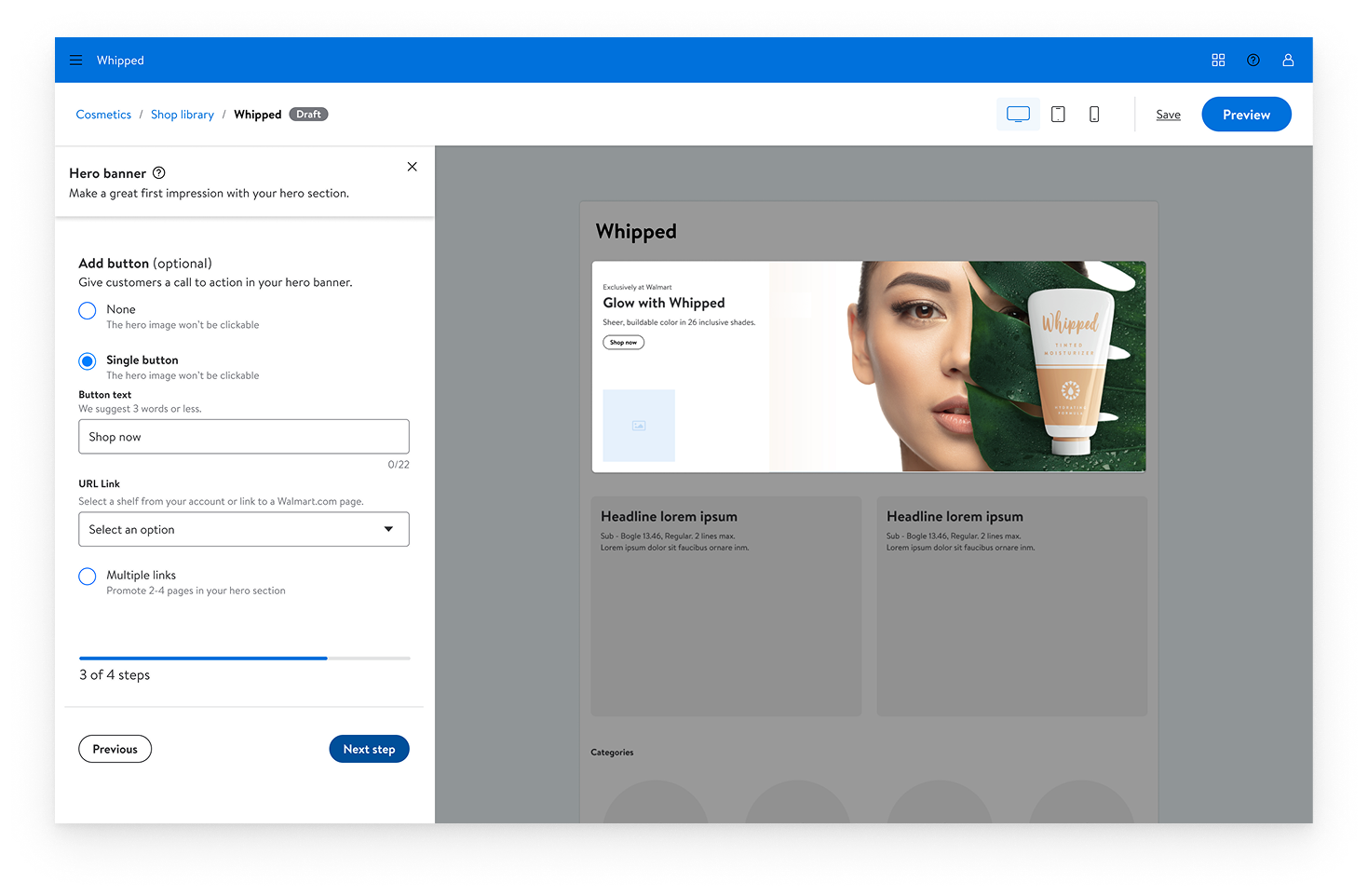
Step #3
Build Category Section
- Seller selects 2-5 categories and enters the title, product image, category name and link to the respective shelf page
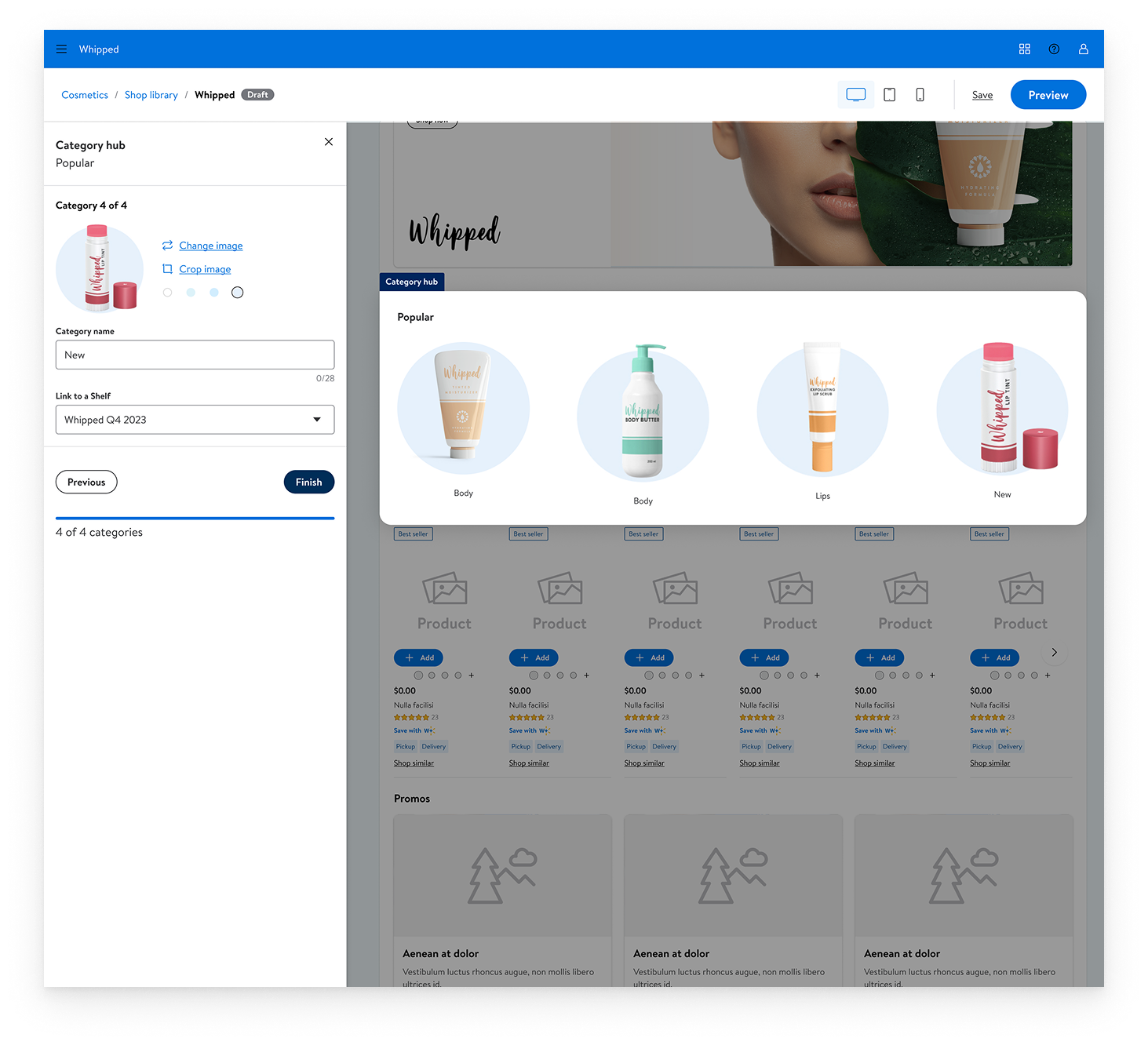
Step #4
Build Item Carousel
- Sellers can showcase 6-12 items in the item carousel by entering manually or entering the Item ID for the API to automatically upload the item
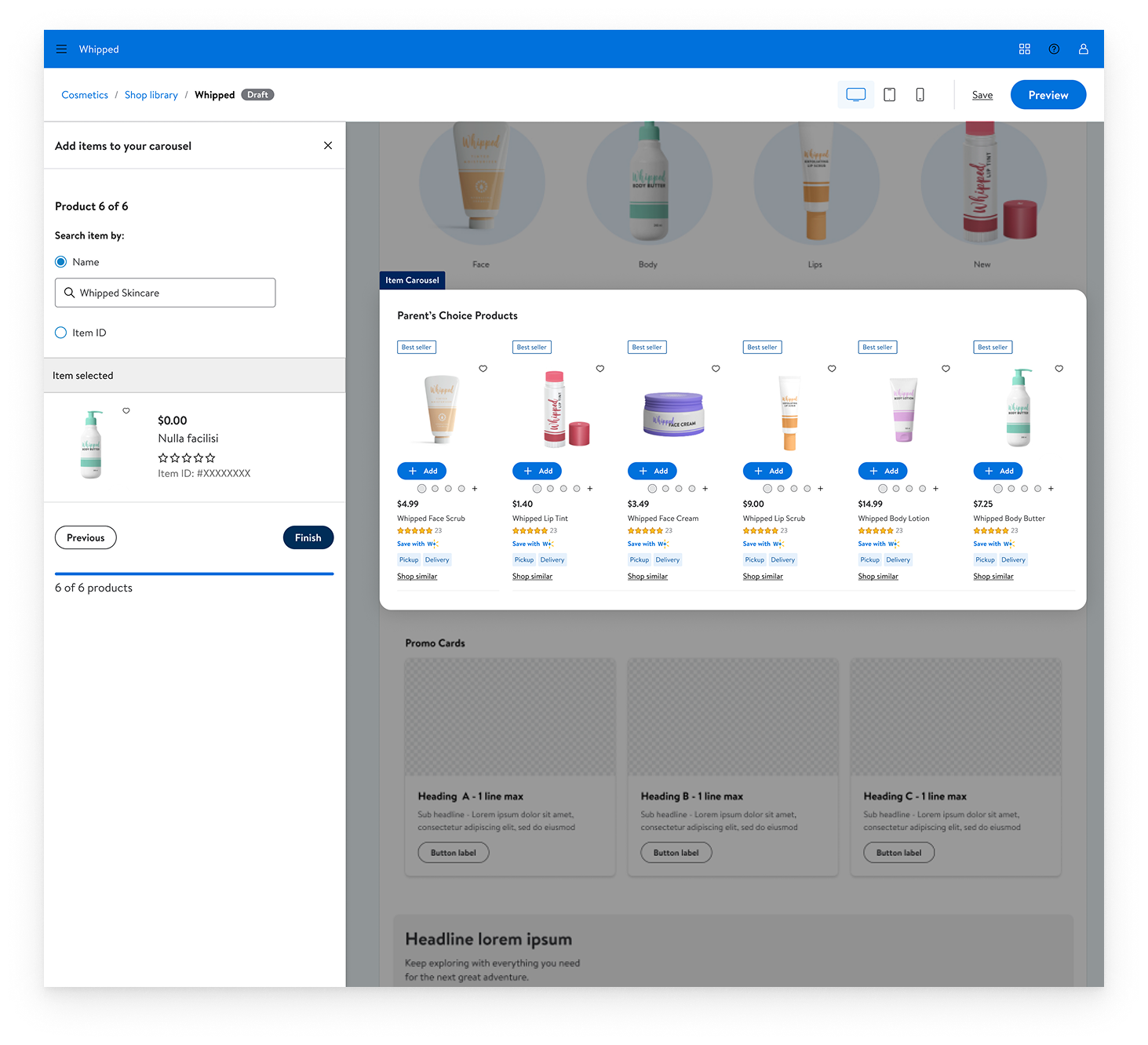
Step #5
Build Promo Cards
- Promo Cards section lets sellers create more compelling visual marketing cards with clear CTAs
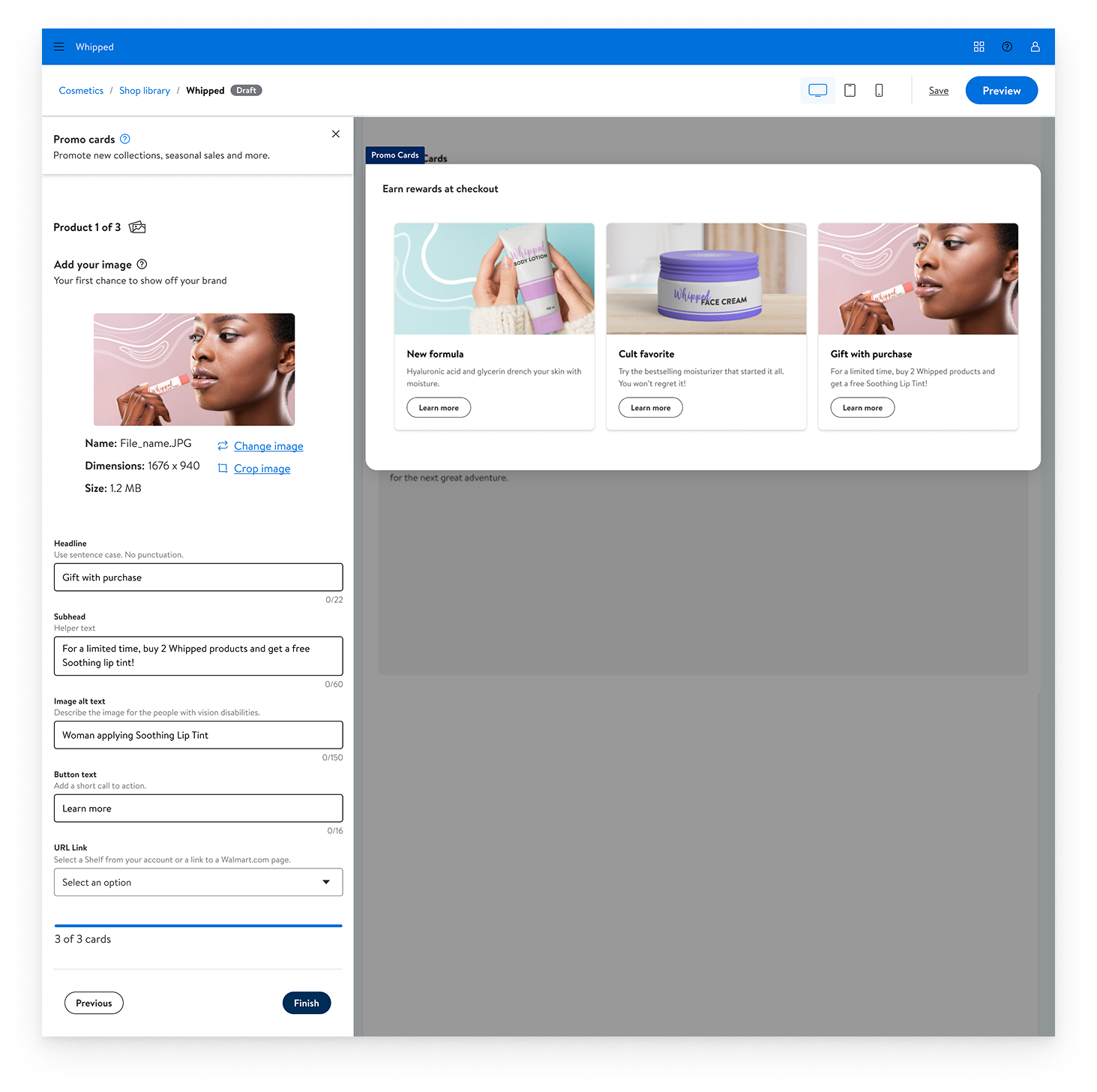
Step #6
Build Tile Section
- Seller selects tile quantity (1-5), selects layout, uploads images and text for each tile
- Unlike Promo Cards, Tiles allow brands to present multiple product options while maintaining visual hierarchy
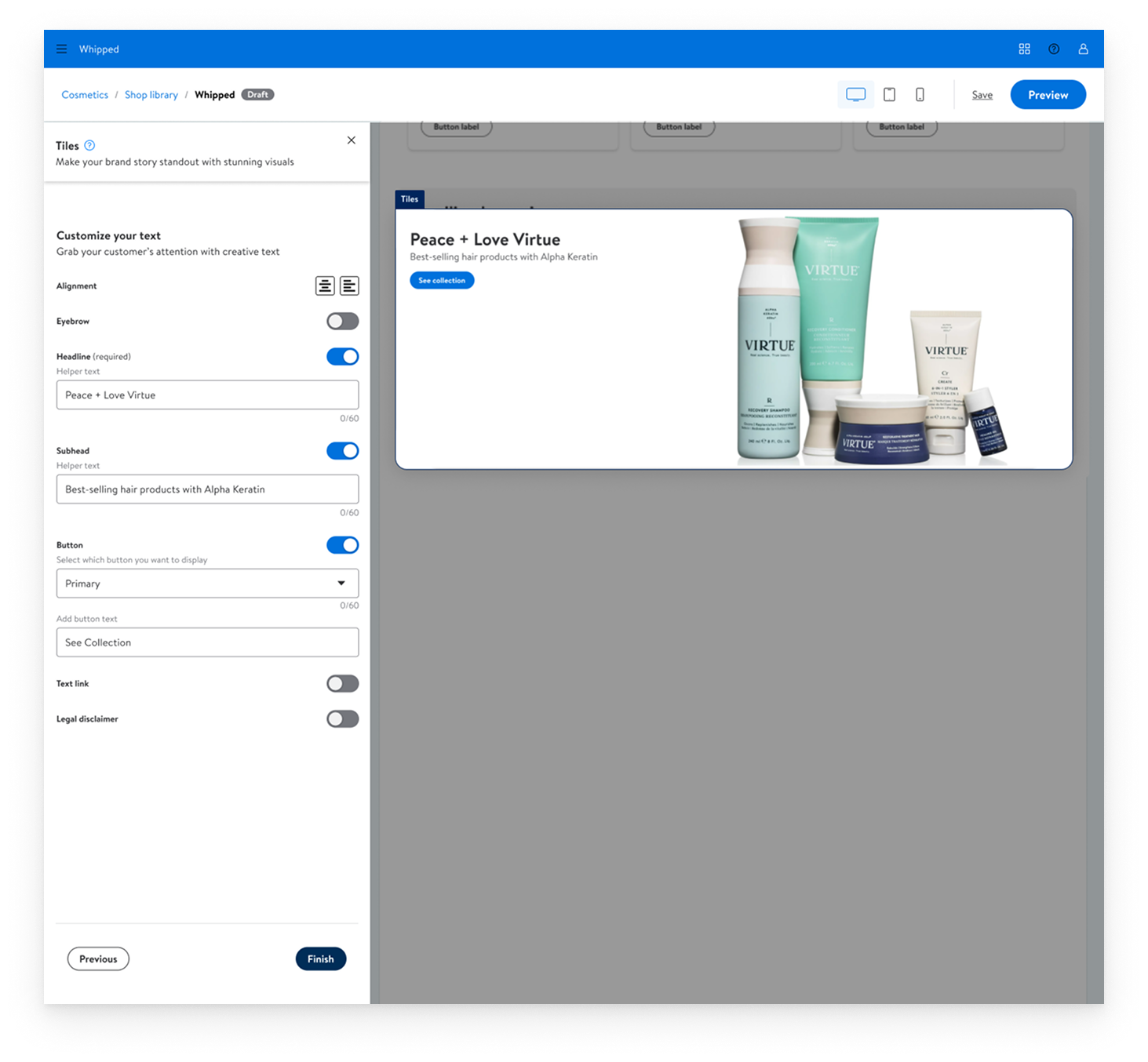
Step #7
Preview Page
- Sellers can view their complete (or incomplete) Brand Shop into a continuous, real-time preview system that allows sellers to view changes instantly
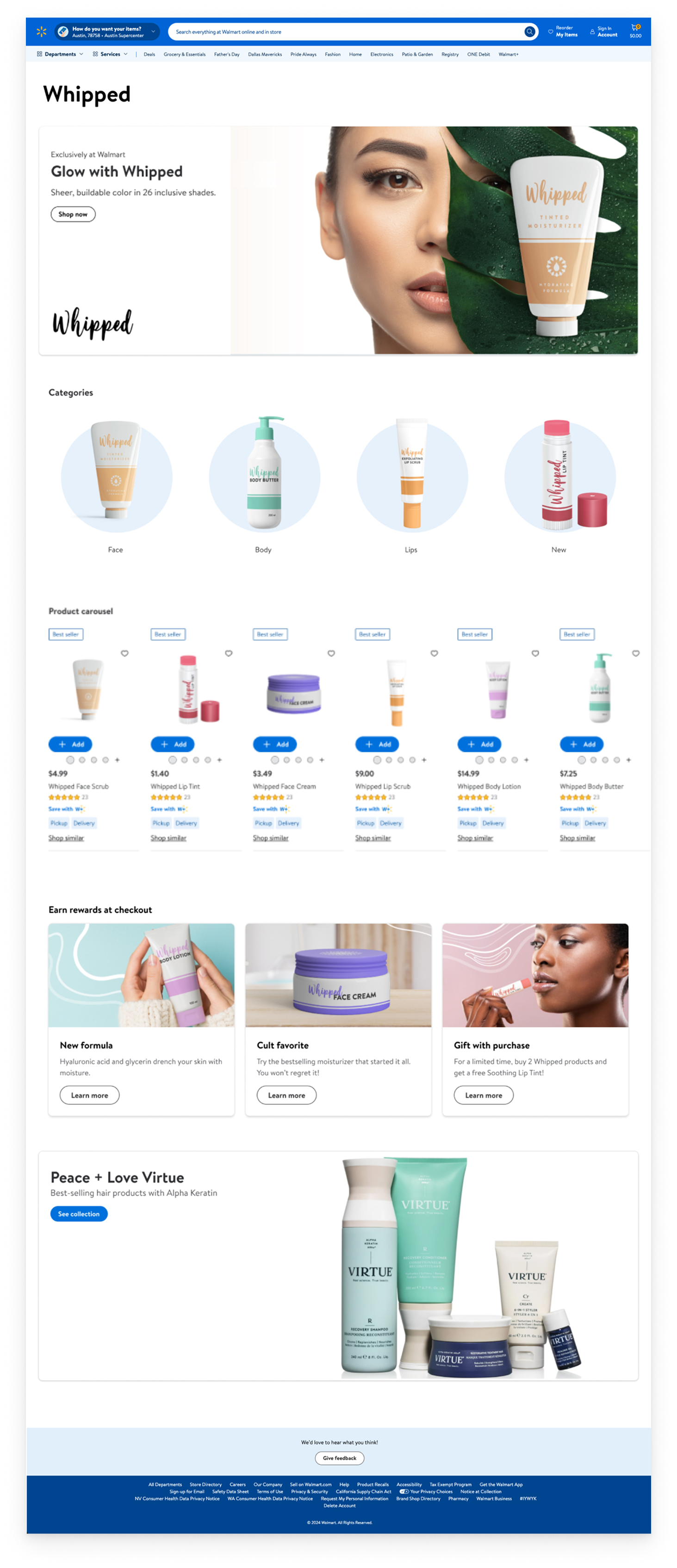
Results
Measurable Impact
26%
Reduction in Task Completion Time
(5.2 minutes saved)
33%
Customer Effort Score Improvement
(6.3 → 4.2 points)
68%
First-Time User Experience (FTUE)
(2.5 → 4.2 score)
59%
Reduction in Help Requests
(8% → 3.3%)

Wanna see more? let's get in touch
For a deeper-dive Figma presentation that showcases my research, methodology, and outcomes. This includes journey mapping, userflows, data-driven metrics that drive design-thinking and more UX-artifacts.
Streamlining Fragmented Seller Services: Walmart's Brand Shop Builder 2.0
AdOps Team
Design:
Senior Product Designer (Me)
Principal Product Designer
UX Director, Growth
Research:
Lead UX Researcher
Design Process
Re-imagining Walmart Connect’s Brand Shop Builder followed this process:
- Problem Identification: Identified poor usability due to complex workflow and no real-time preview
- Journey Mapping: Mapped 14-step process revealing users worked blindly without visual feedback
- Design Solutions: Re-designed interface with real-time preview functionality
- Usability Testing: Achieved 26% faster completion and 33% lower effort scores
- Implementation: Launched Brand Shop Builder 2.0 and reduced help desk requests by 58%
The Transformation
Beta Brand Shop
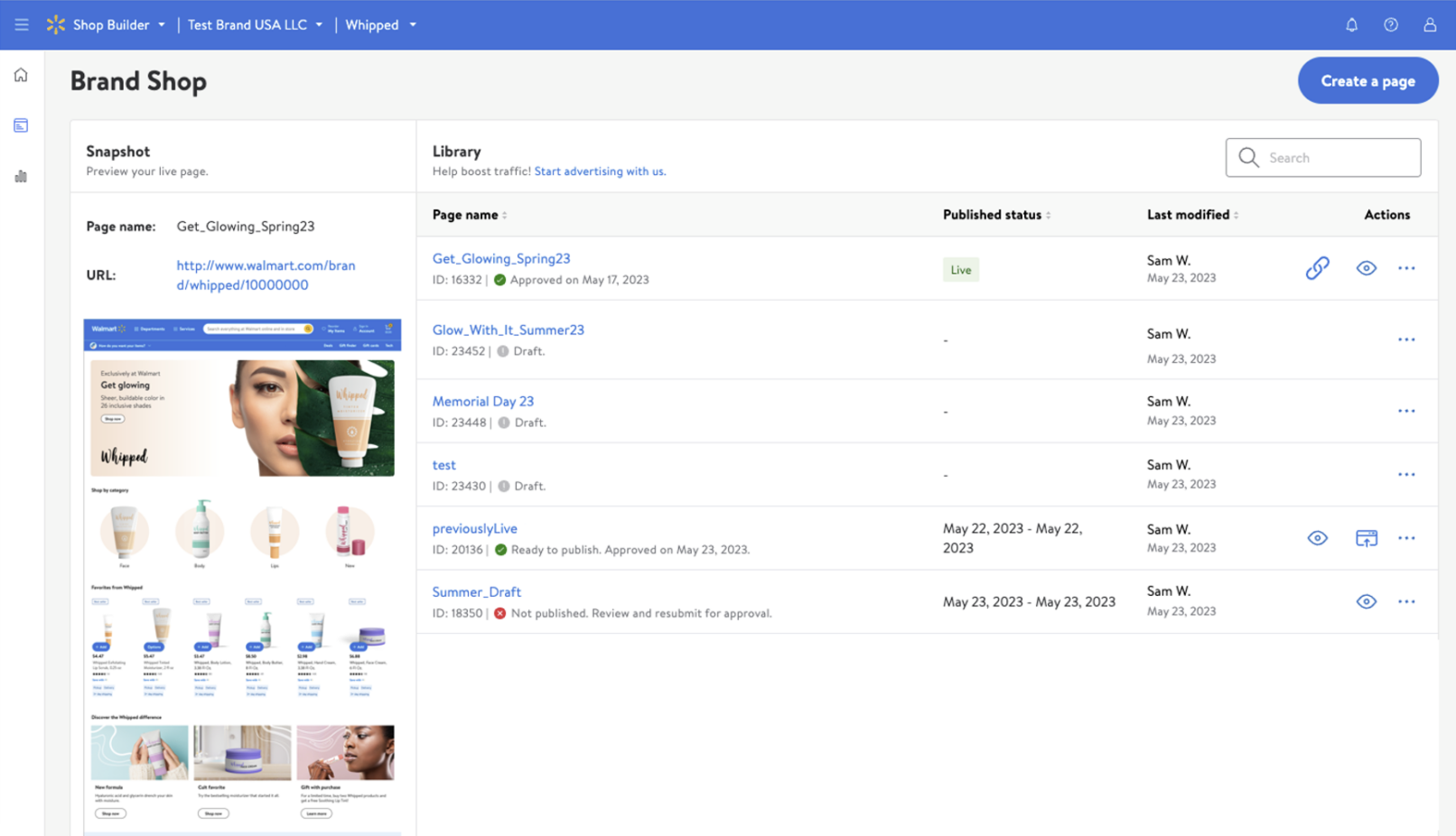
Before (Initial Launch)
Brand Shop 2.0
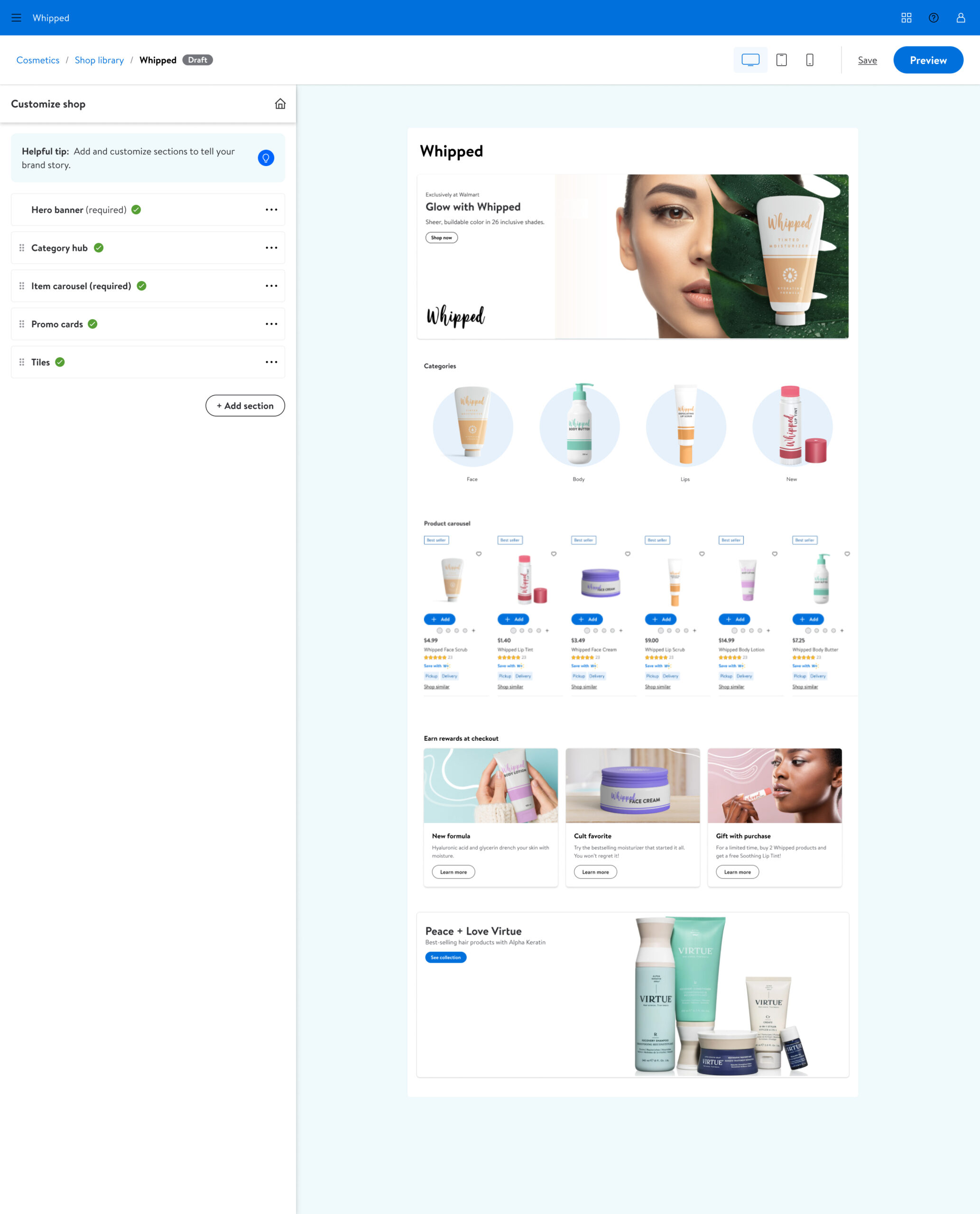
After (2.0 MVP)
Situation
Problem Identification
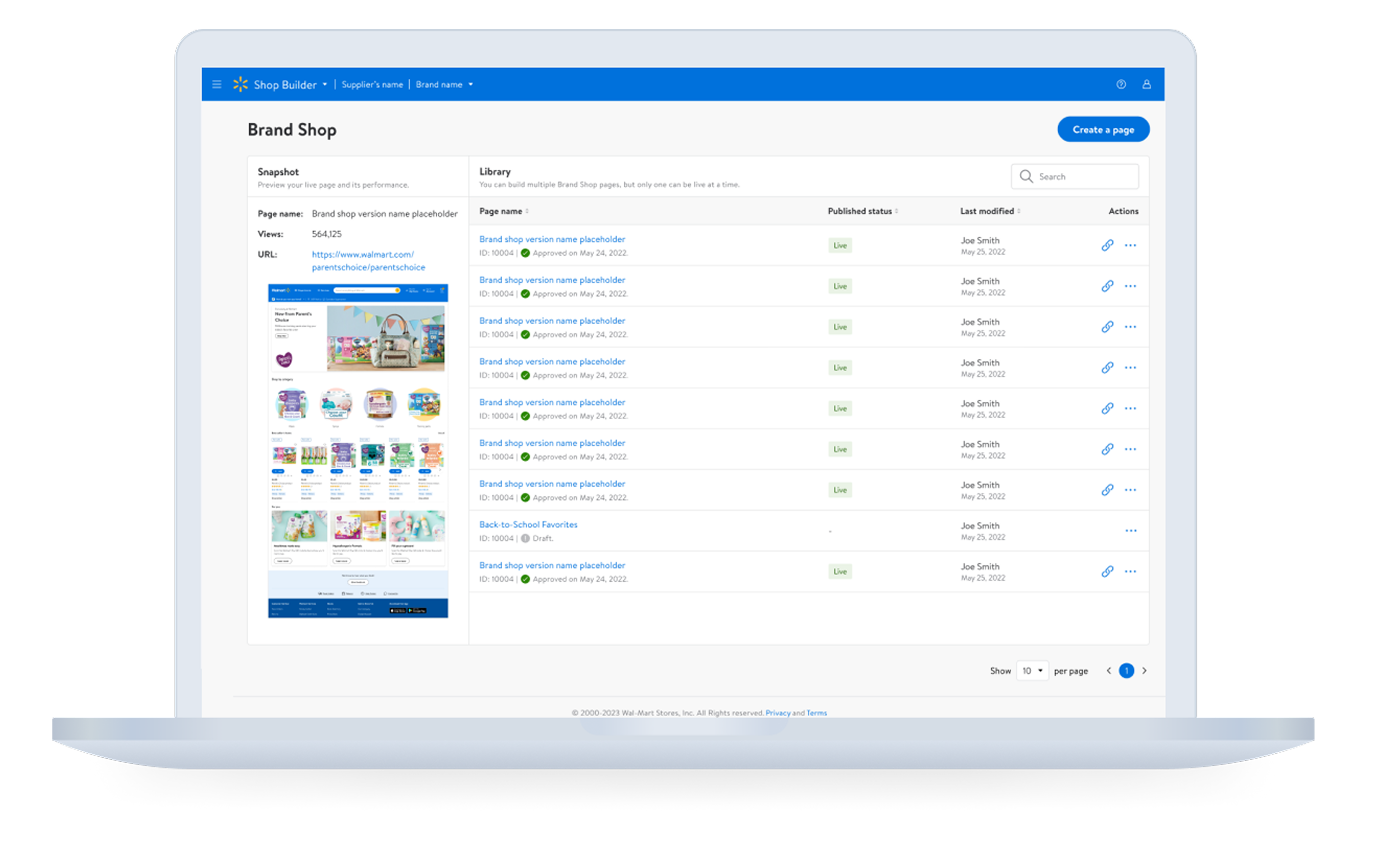
Inflexible Userflow with
No Real-time Preview
The existing Brand Shop Builder created friction that prevented sellers from efficiently creating their digital storefronts.
The linear, 14-19 step process made the task of building a brand shop page too long and arduous. Many times, the users would just give up altogether.
Task: User Research
Applied Analytics to User Pain Points
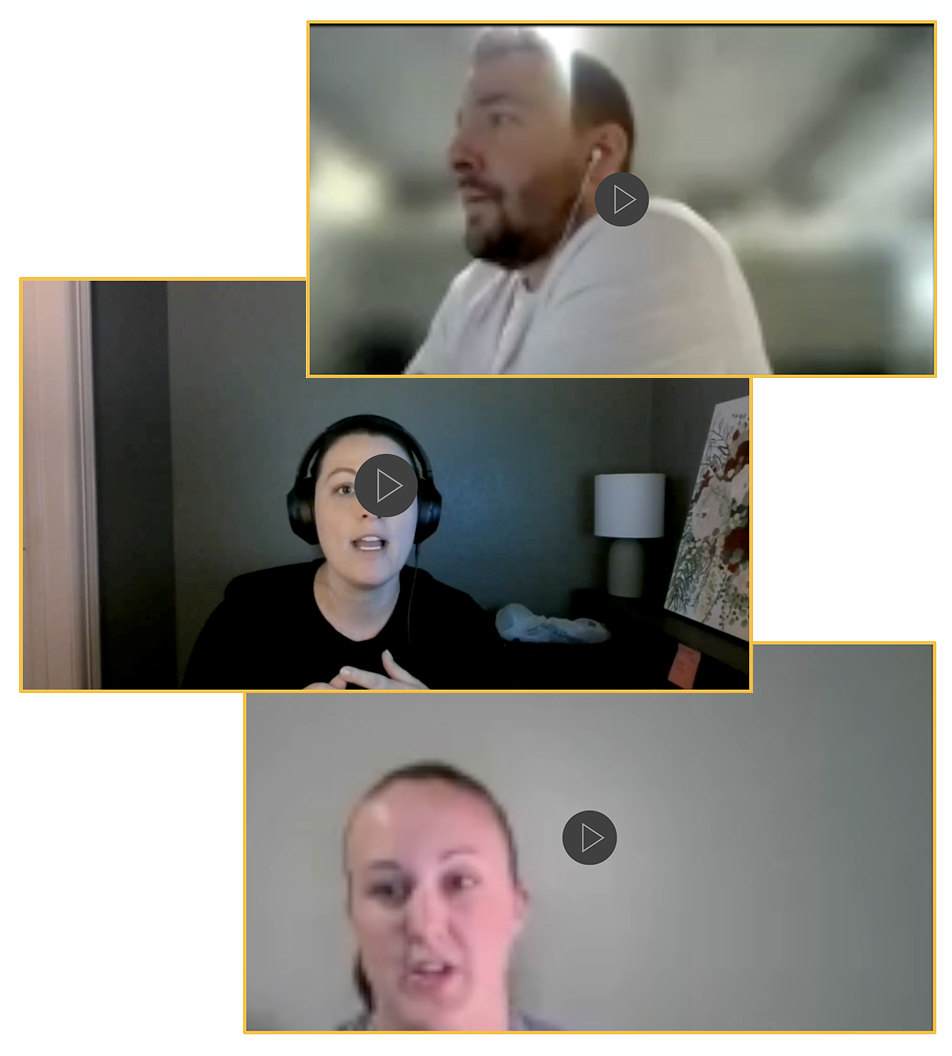
Data from 3rd-party user interviews revealed that users were abandoning the platform due to complex workflows and lack of real-time feedback.
- Customer Effort Score (CES) – Baseline measurement at 6.3 points revealed high friction
- First-Time User Experience (FTUE) – Initial score of 2.5 indicated poor onboarding
- Help request analytics – 8% help rate showed users were struggling
- Task completion variability – high variance indicated inconsistent user experience
Task: New Userflow
7-Step Streamlined Process
My team created a streamlined process where users select a brand or shelf page from the beginning and then build out modular components in real-time with flexibility in their workflow.
Action: Jobs to be Done
Key Design Solutions
Brand Shop Builder 2.0 Result
- Real-time preview – users can see changes instantly
- Streamlined workflow – reduced complexity in page-building
- Modular components – hero banners, category hubs, item carousels
- Intuitive navigation – clearer section organization
These modular components were tokenized after the launch of Brand Shop Builder 2.0 and added to the Walmart Connect Design System.
Step #1 - Onboarding
Create a Page
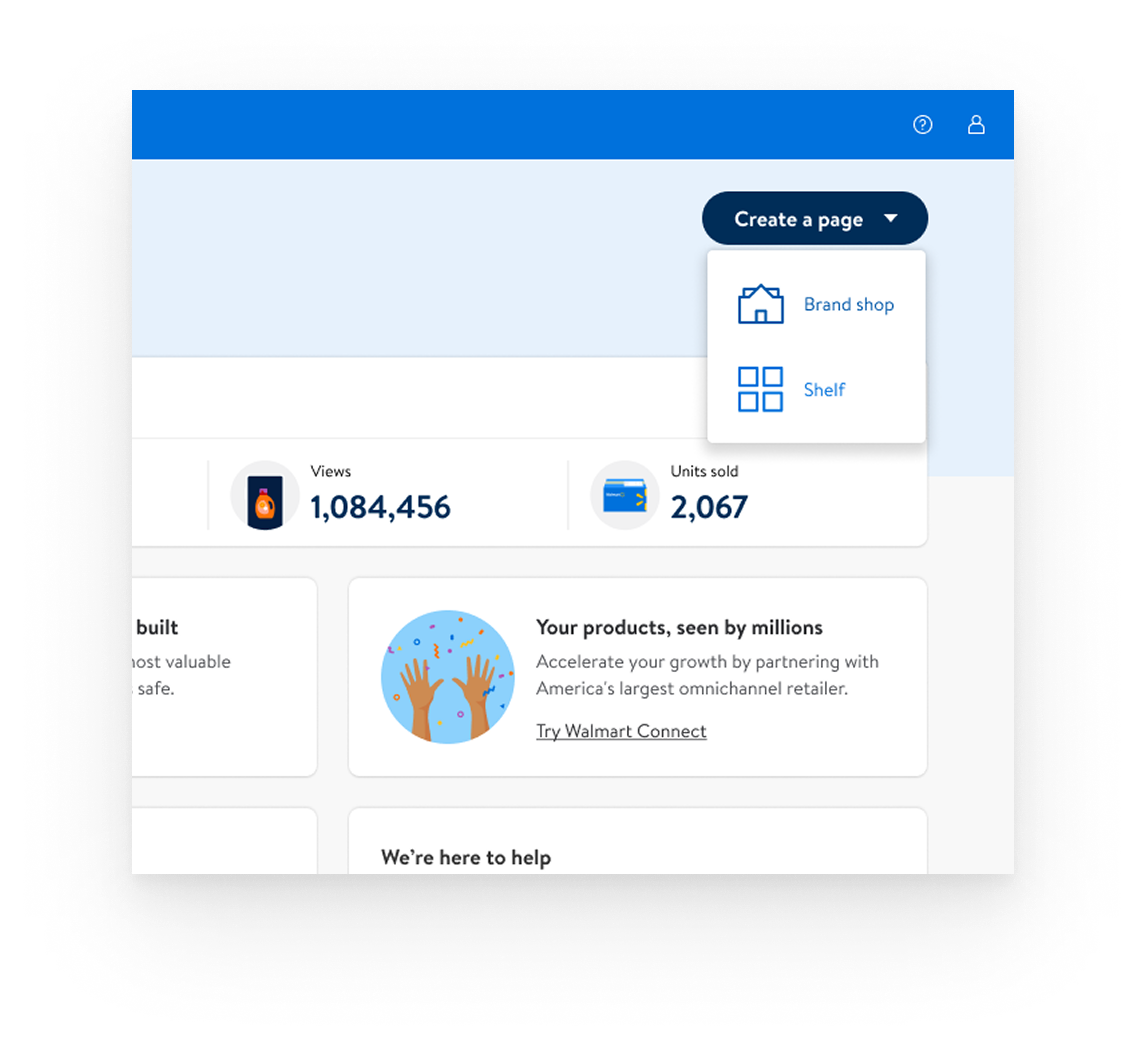
- Seller selects Brand Shop or Shelf page
Step #1 - Onboarding
Name Brand Shop
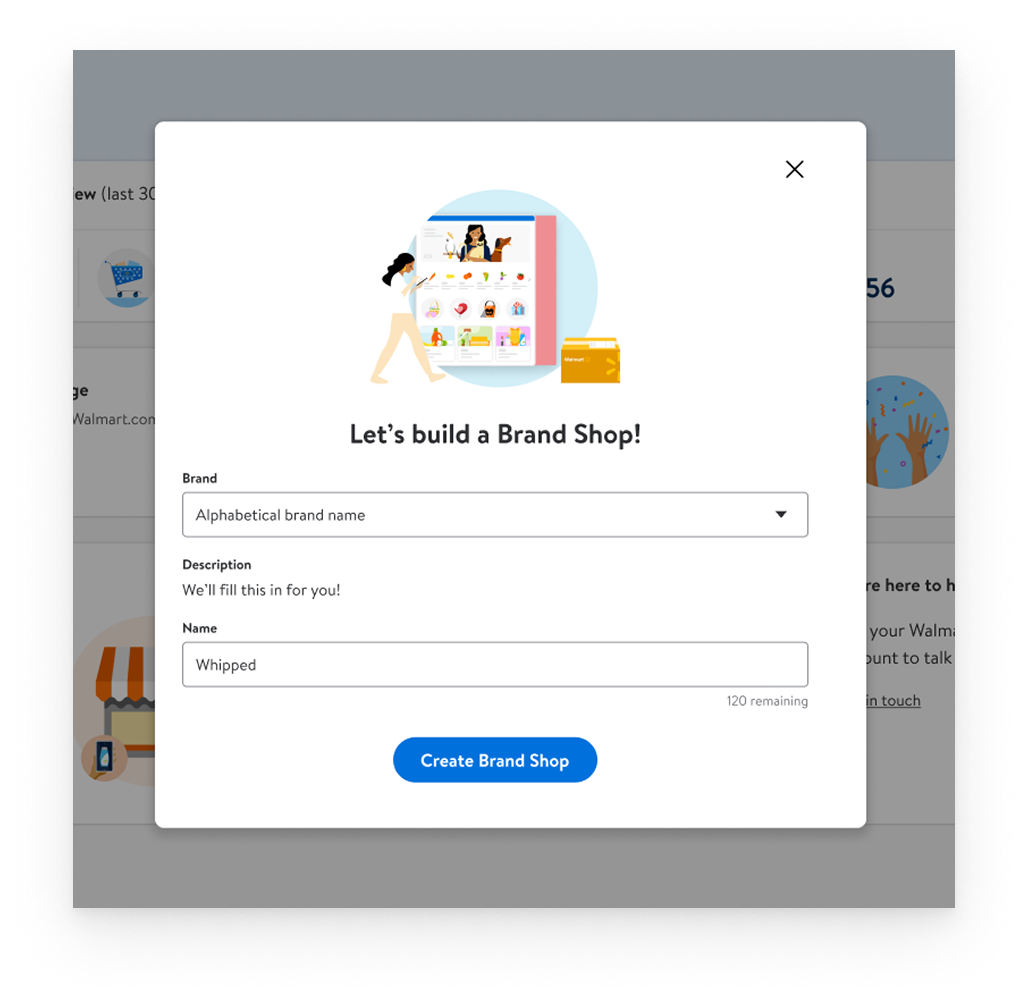
- Seller names their Brand and creates Brand Shop page
Step #1 - Onboarding
Template Selection
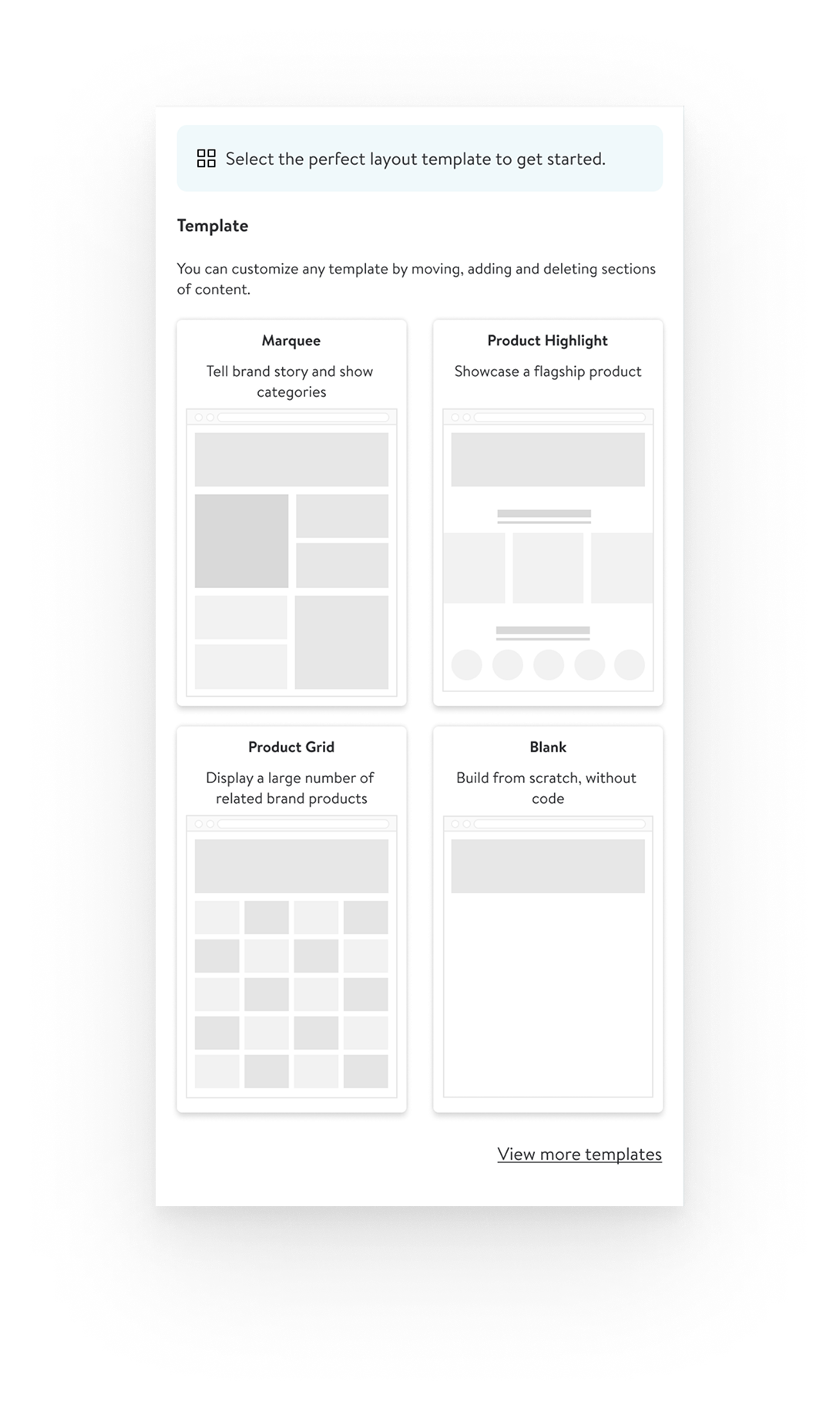
- Seller has the option to select the template or build it from scratch by selecting “Blank”
Step #1 - Onboarding
Additional Sections
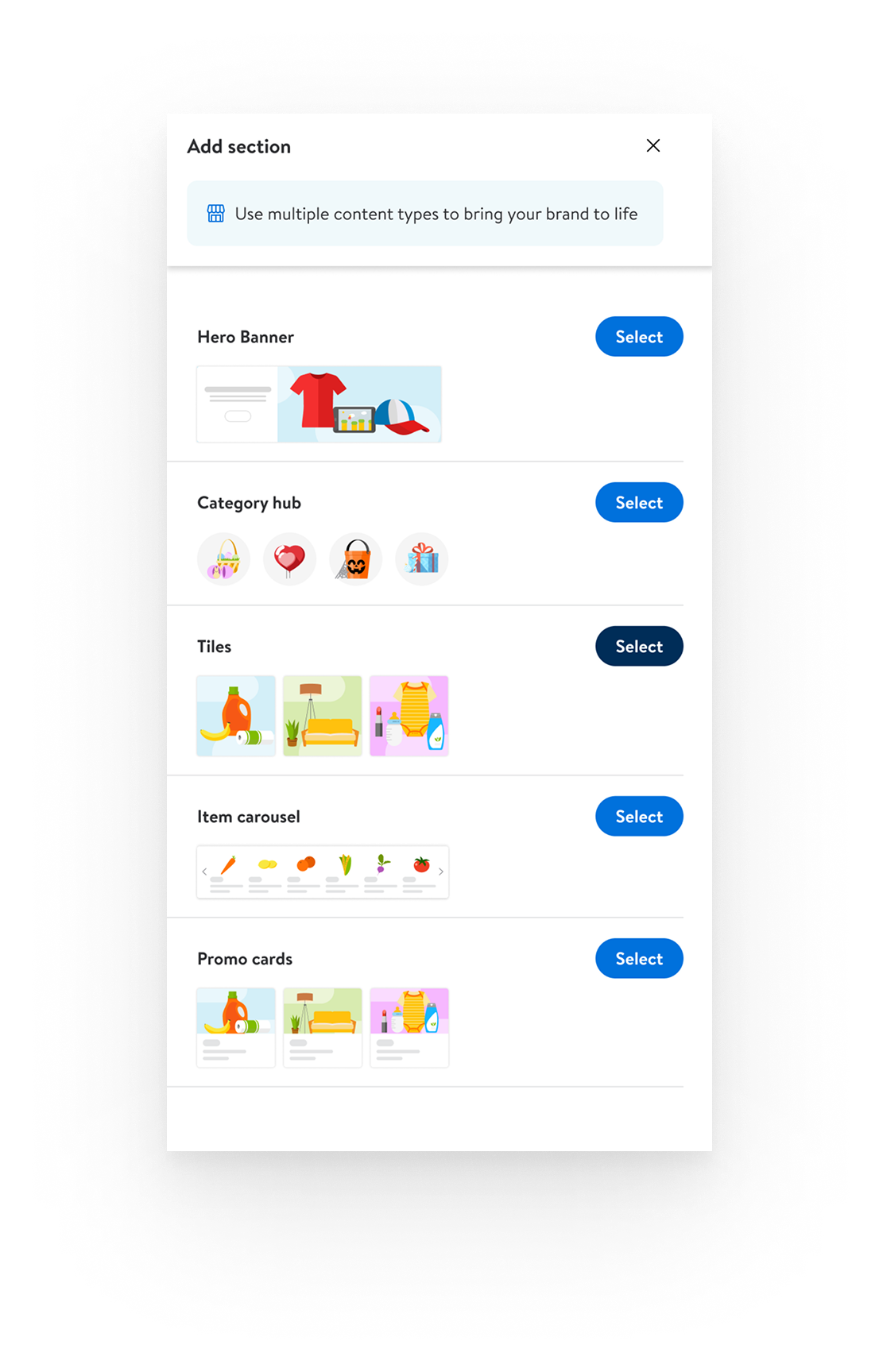
- Seller has the option to add additional sections as well as deleting pre-existing sections in the templates
Step #2
Build Hero Section
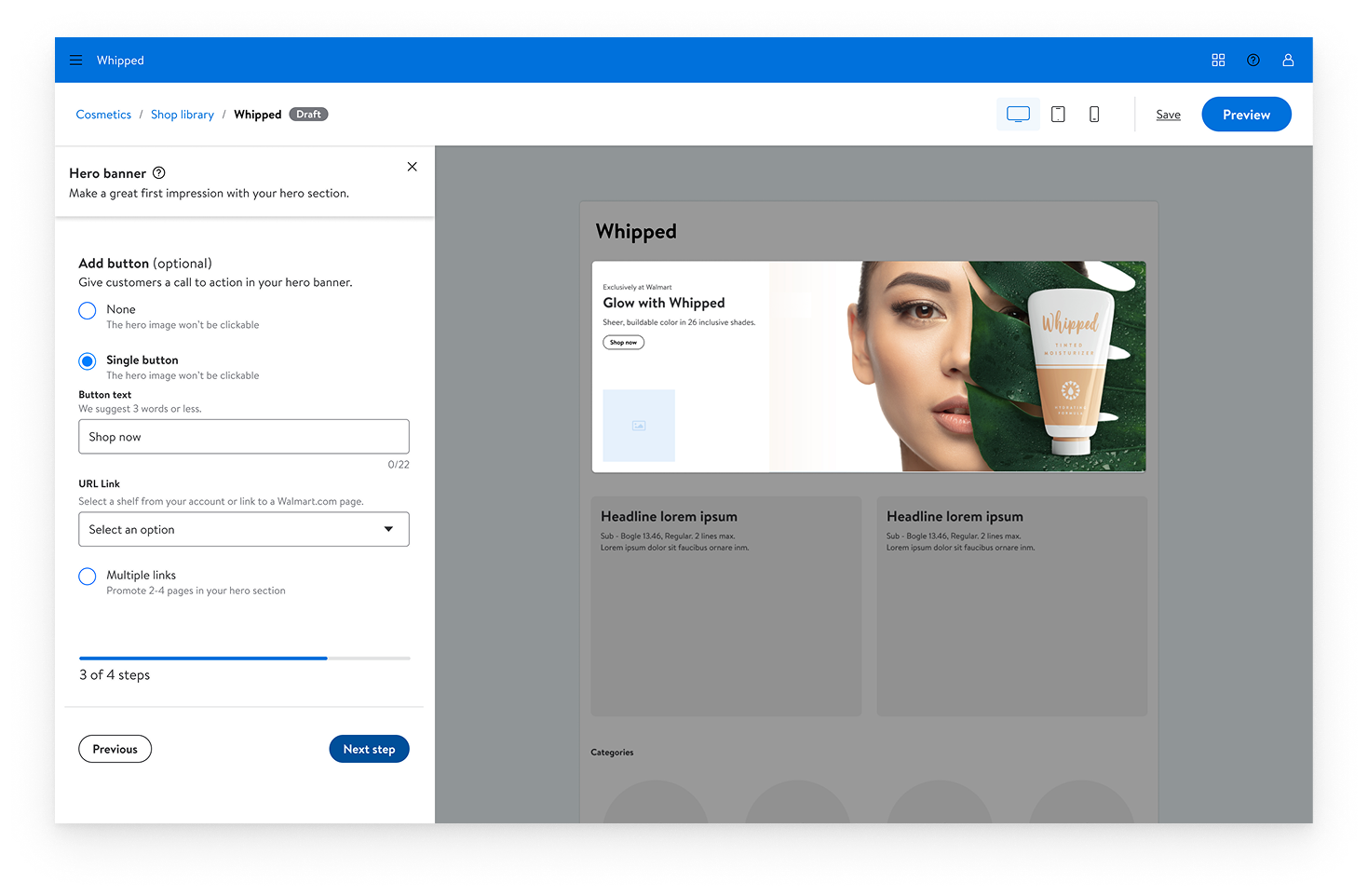
- Seller builds their hero section which remains at the top of the page
- They can customize with the main image, optional logo and subtext and CTA
Step #3
Build Category Section
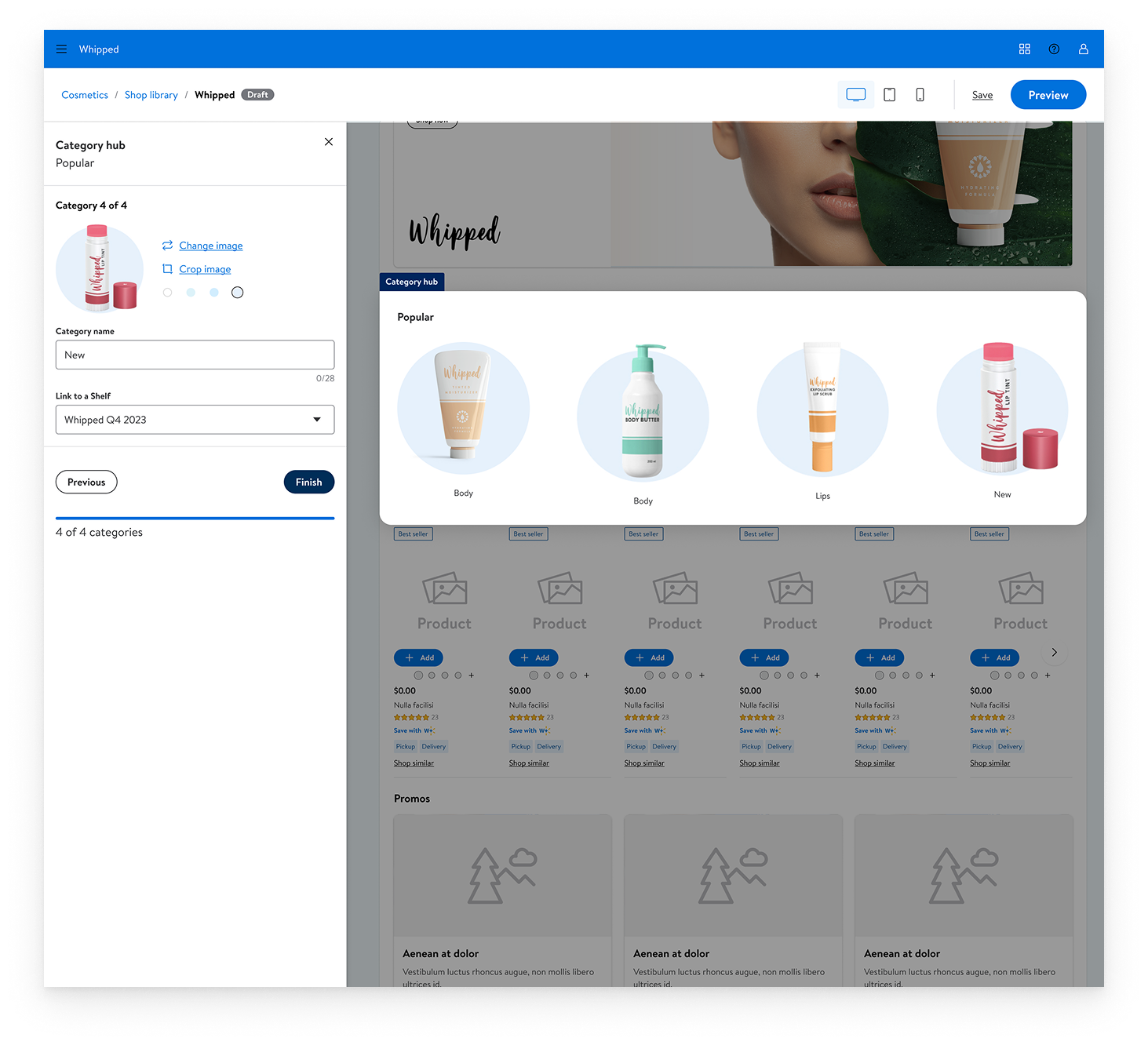
- Seller selects 2-5 categories and enters the title, product image, category name and link to the respective shelf page
Step #4
Build Item Carousel
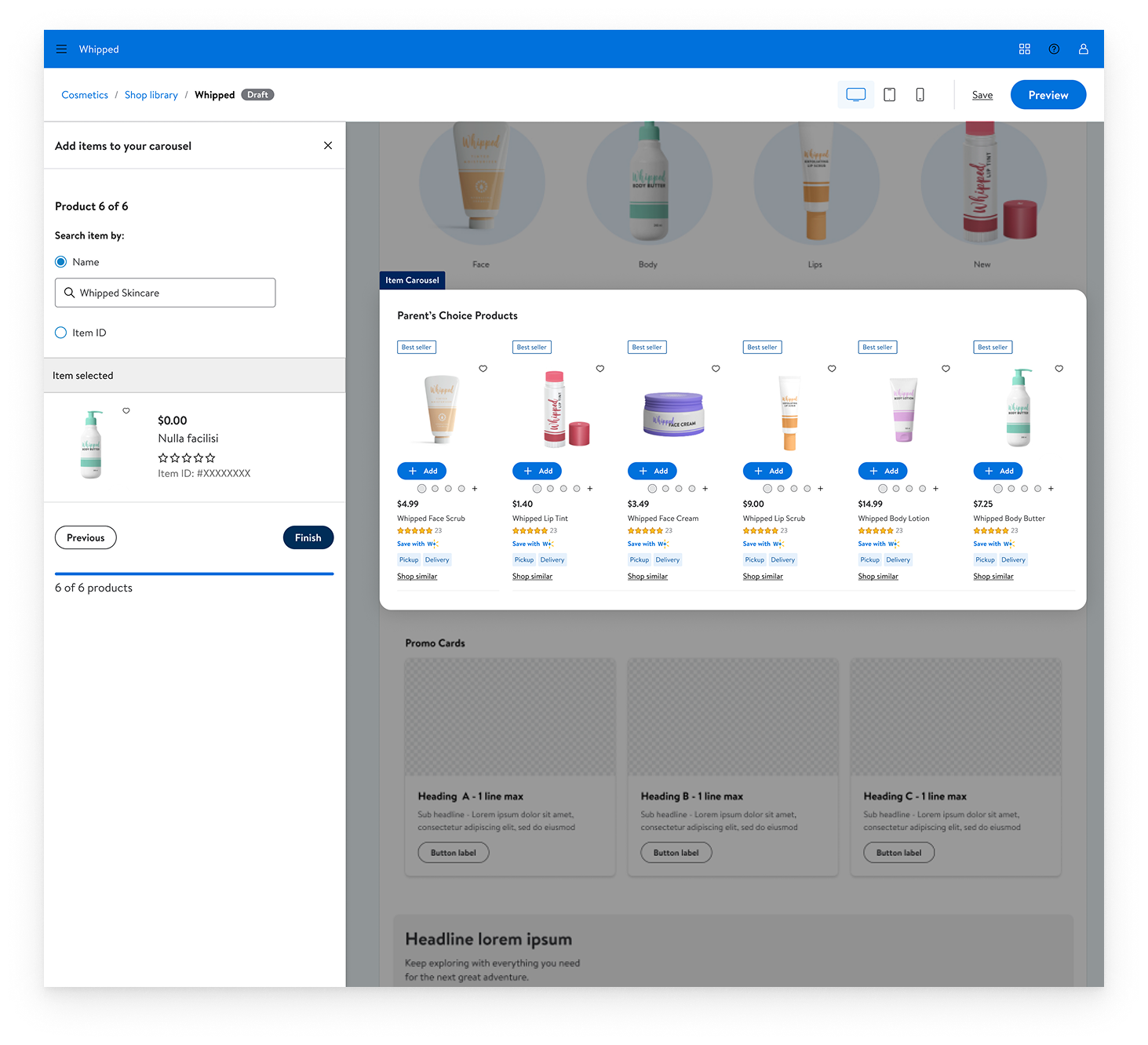
- Sellers can showcase 6-12 items in the item carousel by entering manually or entering the Item ID for the API to automatically upload the item
Step #5
Build Promo Cards
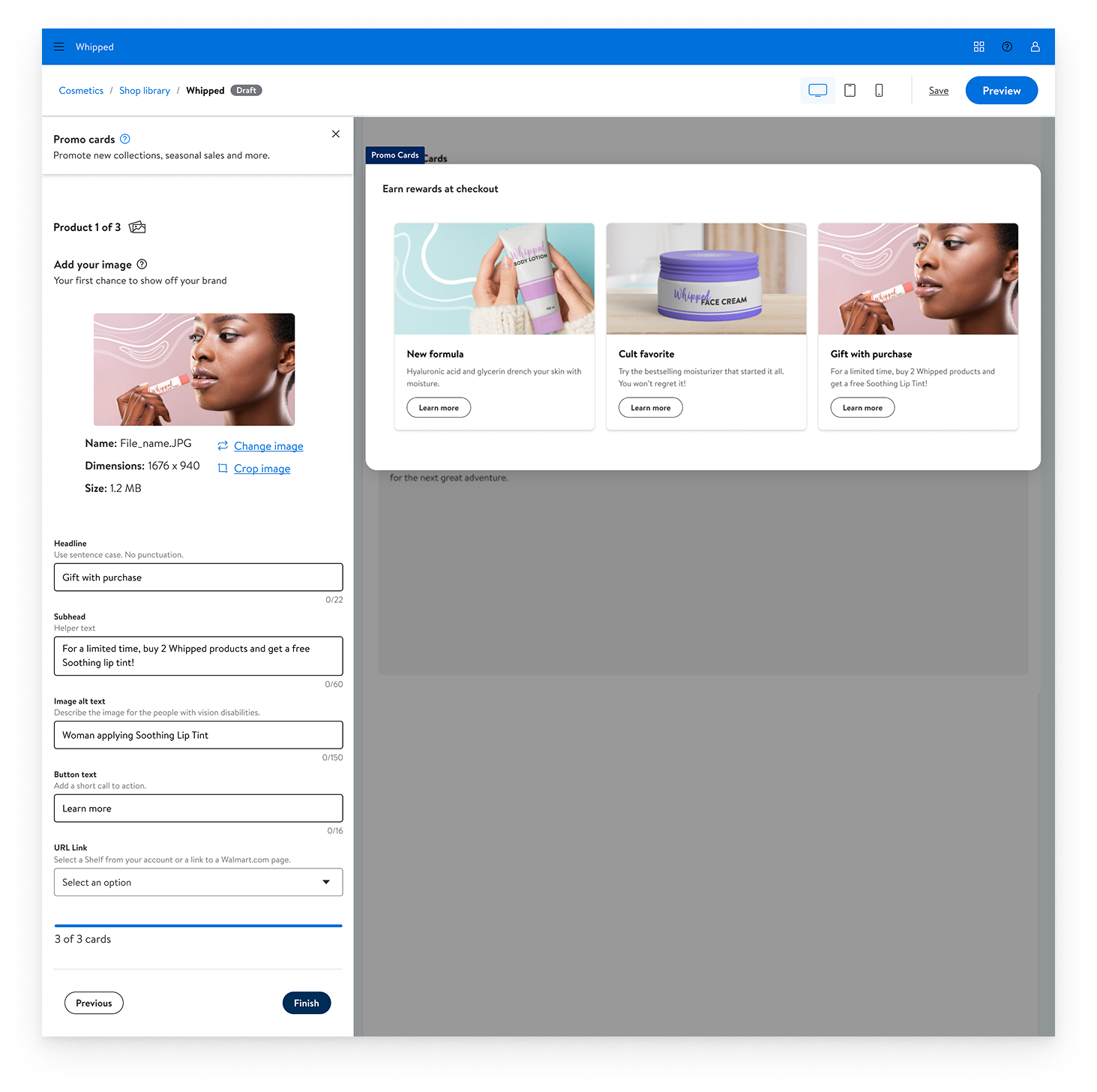
- Promo Cards section lets sellers create more compelling visual marketing cards with clear CTAs
Step #6
Build Tile Section
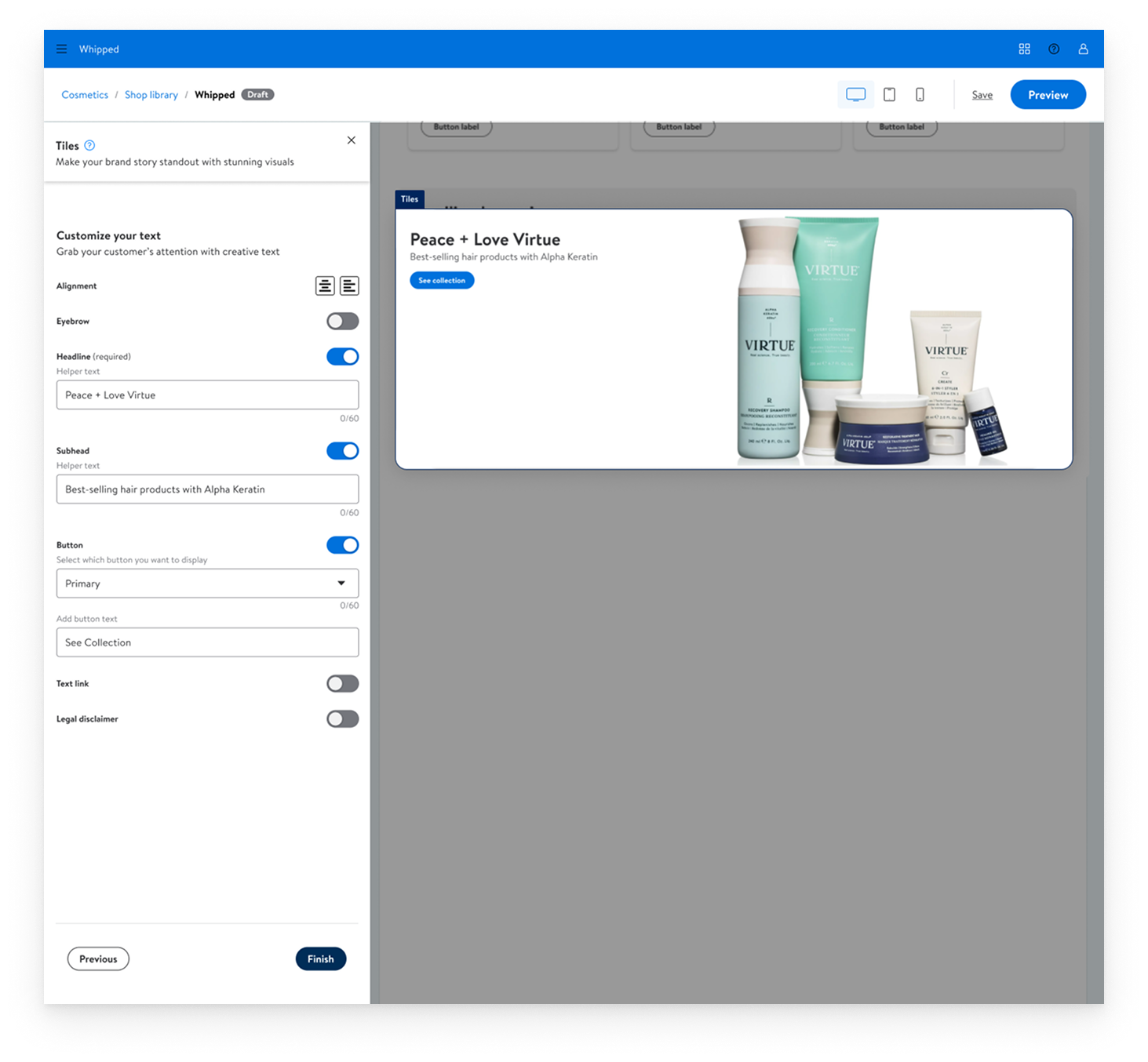
- Seller selects tile quantity (1-5), selects layout, uploads images and text for each tile
- Unlike Promo Cards, Tiles allow brands to present multiple product options while maintaining visual hierarchy
Step #7
Preview Page
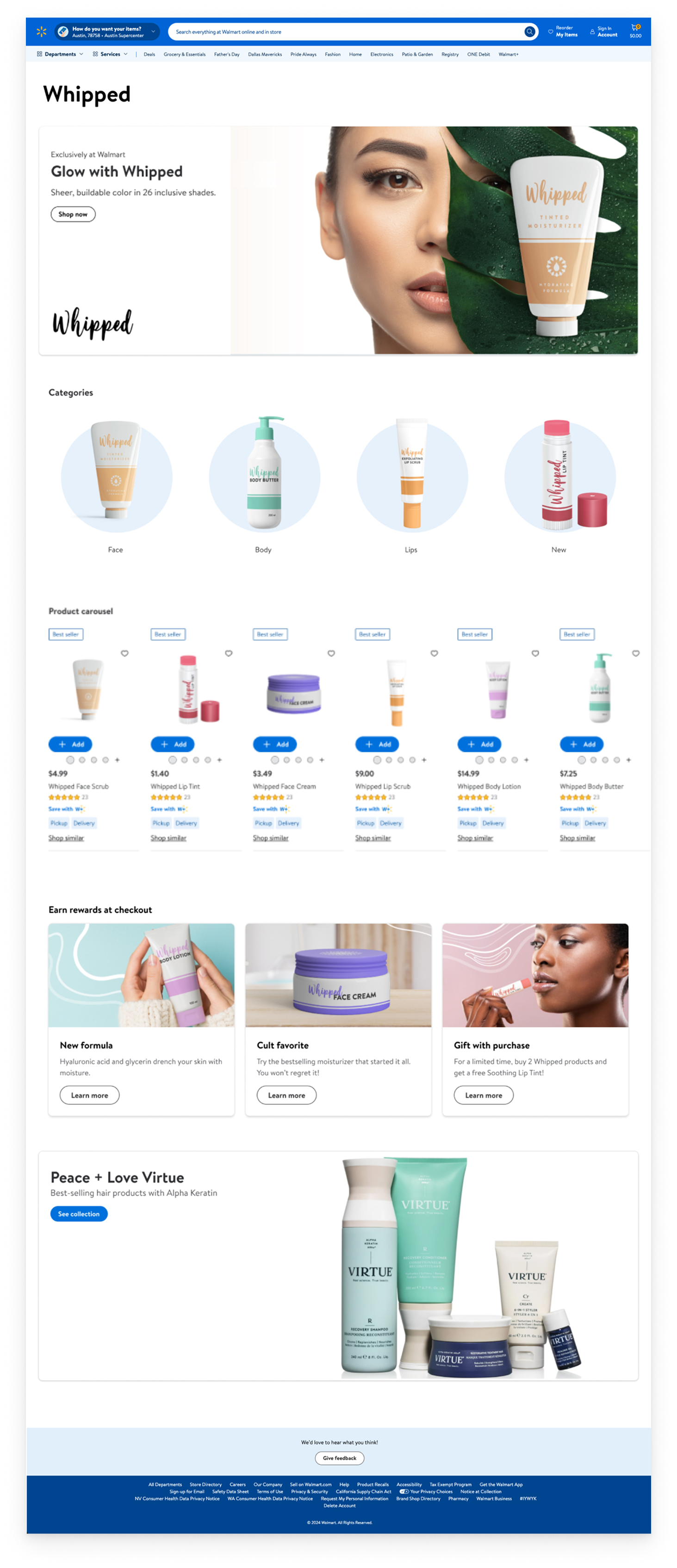
- Sellers can view their complete (or incomplete) Brand Shop into a continuous, real-time preview system that allows sellers to view changes instantly
Results
Measurable Impact
26%
Reduction in Task Completion Time
(5.2 minutes saved)
33%
Customer Effort Score Improvement
(6.3 → 4.2 points)
68%
First-Time User Experience (FTUE)
(2.5 → 4.2 score)
59%
Reduction in Help Requests
(8% → 3.3%)